Instruction
1
Why delete the programs you need right? First, when you delete a program shortcut or right mouse button it will still remain on the computer. Second, when you uninstall programs removal tools possible probability of the unwanted files remain on the computer. For example, it may be some remnants of old and unnecessary files, temporary files, which often occupy a lot of space on your computer and can also be the cause of the braking operation of the computer. With the right removal of unwanted programs by special means Windows is its complete removal.
2
To remove a program or game from the computer, you press the "start" button and "start menu" then click on "Panel control" (or start —> settings —> Panel control).
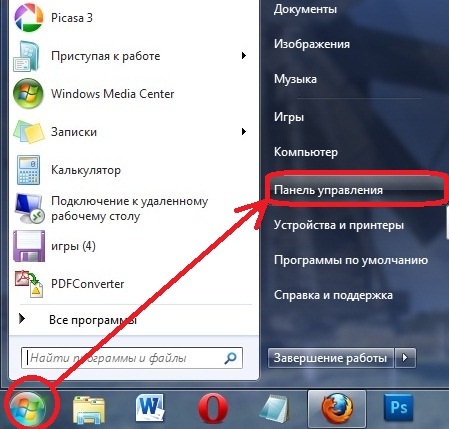
3
In the opened window, menu "Panel management" find an icon "add or remove programs" For Windows 7: the Panel control -> PC settings -> Programs and features -> Add / remove programs.
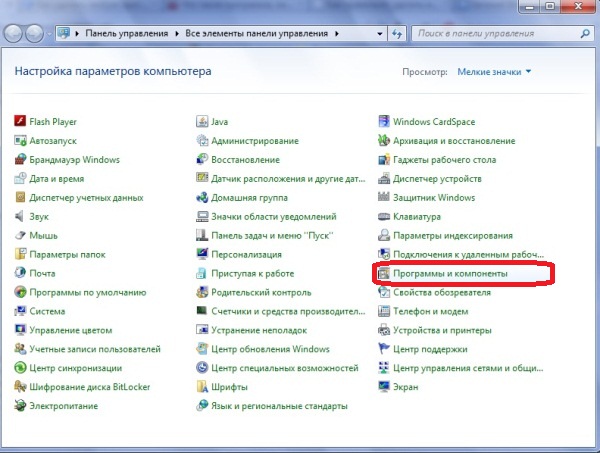
4
Open the menu "add or remove programs. This opens a list of programs and games installed on the computer.
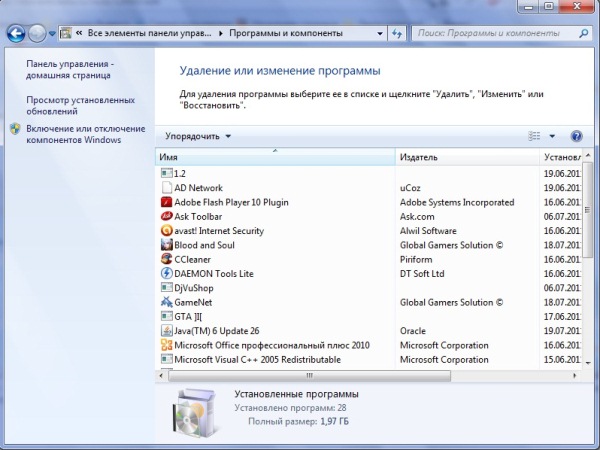
5
Select the program or game from the list by clicking on it. The game or program will be highlighted in blue.
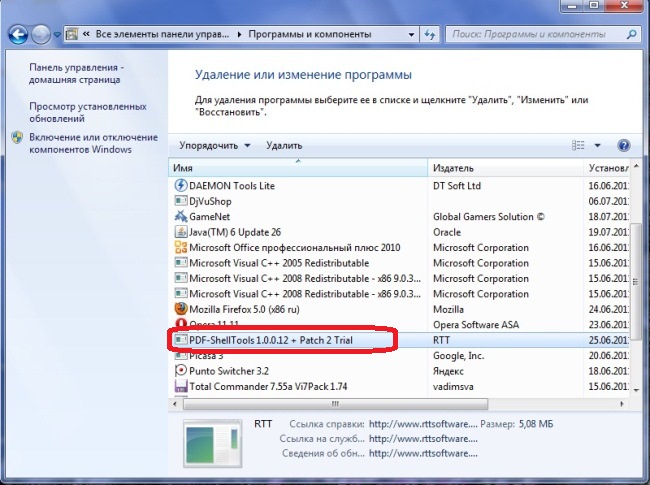
6
Under the name of the program (game) will appear the "Delete" button, click on it. Or right-click the mouse on the program (the game) and then click on the words "Remove" (Uninstall/Change).
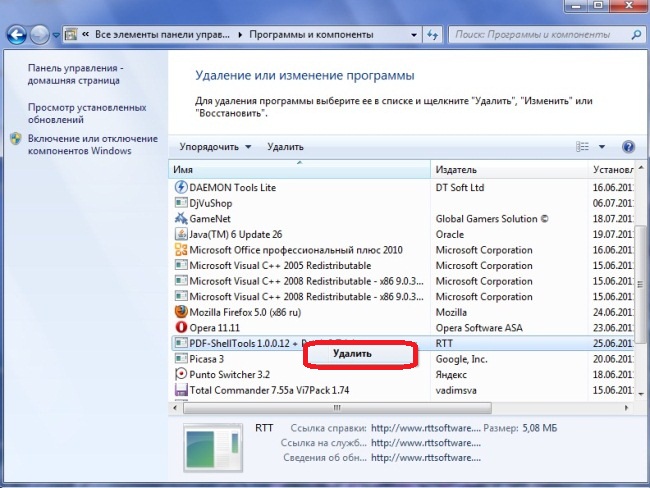
7
A window will open "Uninstall", which will ask whether you want to remove a program or game with all the components from the computer. To confirm, press the Yes/Yes and, if necessary, Next/Next.
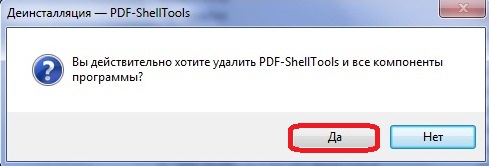
8
Will appear another window the uninstallation. Need to wait a bit until the deletion of the program or game.
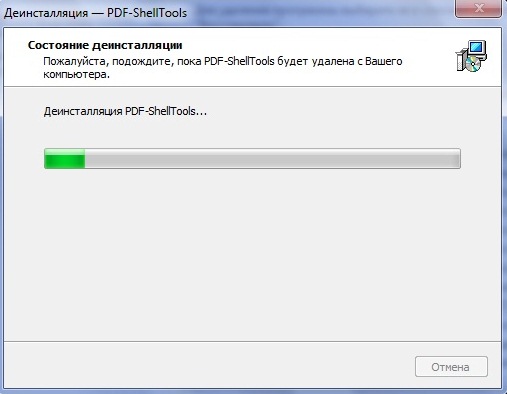
9
When the program or game will disappear from the list in the add or remove programs", it would mean that she successfully removed. This method can remove most programs.
Note
Important! Do not delete the program, if you do not know, why it is needed.
Also you need to keep in mind that when you remove software from your computer could be at risk of removing the need for the system DLL files. These are important files used by the system and shared between programs. Because these files are part of Windows, removing them will cause incorrect operation of your computer.
Also you need to keep in mind that when you remove software from your computer could be at risk of removing the need for the system DLL files. These are important files used by the system and shared between programs. Because these files are part of Windows, removing them will cause incorrect operation of your computer.
Useful advice
This way you can remove lots of programs, but sometimes there are programs that are very difficult to find and remove. In this case, to remove the program, you can use special deinstallers program. For example, Uninstall Tool, which is an alternative to the systemic way to "Install and Remove programs http://www.websofthelp.ru/downsoft/176-uninstall-tool-297.html.
