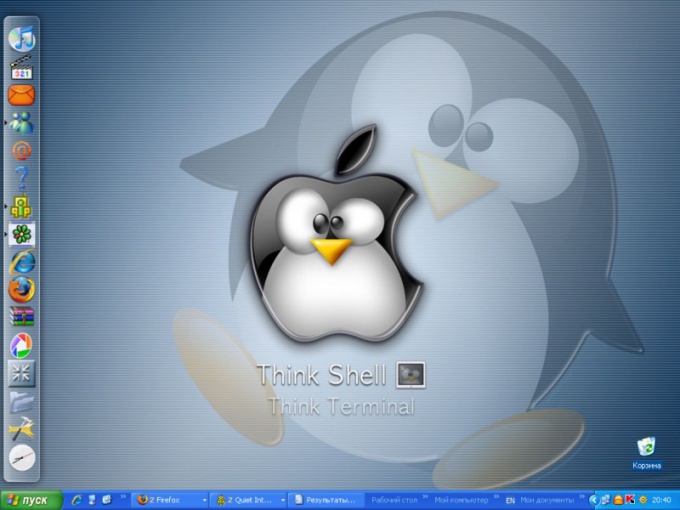You will need
- Computer
Instruction
1
Touching on the theme change the Wallpaper of the desktop, highlight the two most basic way of allowing the user to perform this action: install a splash screen using the image properties and set the screensaver using desktop properties. Each of the methods are rather simple to implement and does not take the user much time.
2
Change screen saver using image properties. To set the desktop picture you liked, you can do this in the following way. On your computer, find the image file that you want to use as background. Click it with the right mouse button, and then click set as background desktop". The image appears on the monitor.
3
Change screen saver, through desktop properties. Touching on this method, it should be noted that its implementation may have two branches. Right click on empty area of the desktop, then run the command "Properties". An offshoot of the first. In the opened window you need to switch to "desktop". Using the interface this menu you can set a background image for your desktop by choosing one image of all, or by setting the private.
4
An offshoot of the second. While in the properties section of the screen, you can switch to the tab "Screensaver". A new window will allow you to adjust the display settings of the screen saver which is activated after a user-specified time period of inactivity of the computer. That is, if you will not use the computer instead of background images on the start screen, the table will display the splash screen. The activation time for the screen saver is determined directly by you.