Instruction
1
If you have deleted a file (text document, video or sound file directly from the hard drive, then restore it very simple. Go to your cart (it is often located on the desktop), locate the file and click the right mouse button. Click "Restore" and the desired file will be in the same place.
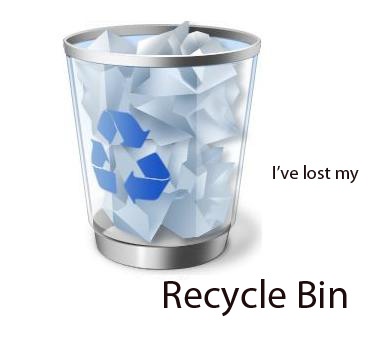
2
If you've worked with text and accidentally saved the document, or there is a failure, then data recovery is possible the next time you open the document, if you have worked with Microsoft Officehttp://office.microsoft.com/ru-ru) or OpenOffice (http://ru.openoffice.org). The program will offer you document recovery – your task is only to choose the desired file. May be able to retrieve not an entire document, as the AutoSave goes through a certain period of time.

3
If the missing information with flash cards, for example, its formatted, deleted data or it has just stopped opening, it also has a way of saving information. Most importantly - do not write anything on it. If, after deletion of data you have something recorded on the memory card, then restore will fail. Download the PhotoRec program (you can download it here http://www.cgsecurity.org/wiki/PhotoRecit's free), connect the flash card to the computer, run the program.
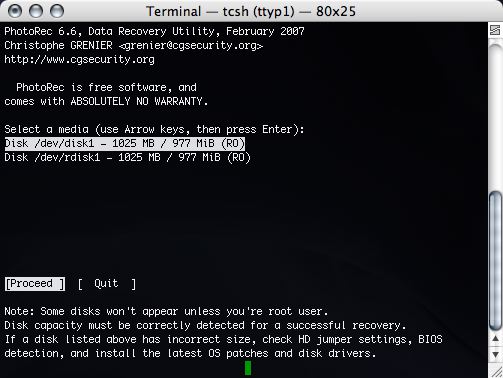
4
Opens a DOS application. Select the device you need, Intel and hit Enter. Select "Whole disk" partition (Whole disk), press Enter. And in the next window, choose the section Other, then Fat, then press Enter. Select the location where you want to save the recovered files. This will start the process. All recovered files will be in the folder you chose to save.
5
If you had formatted (or worse) the hard drive, then you need to use the program Get Data Back (you can download it here http://www.runtime.org/data-recovery-software.htm). It is similar to PhotoRec. Download software (do not save it on the disk you want to restore), install, run, select a drive and location to save the data.

6
If you have a corrupted CD or DVD disk (scratches, chips, etc.), use the Toolbox (you can download it here http://www.sil.org/computing/toolbox/). Download, install and run it. Select the drive containing the disk. Select the files you want to restore (you can click Check All, then the program will work with all data), set the path for the saved file and click Save. The program may not recover all the data.
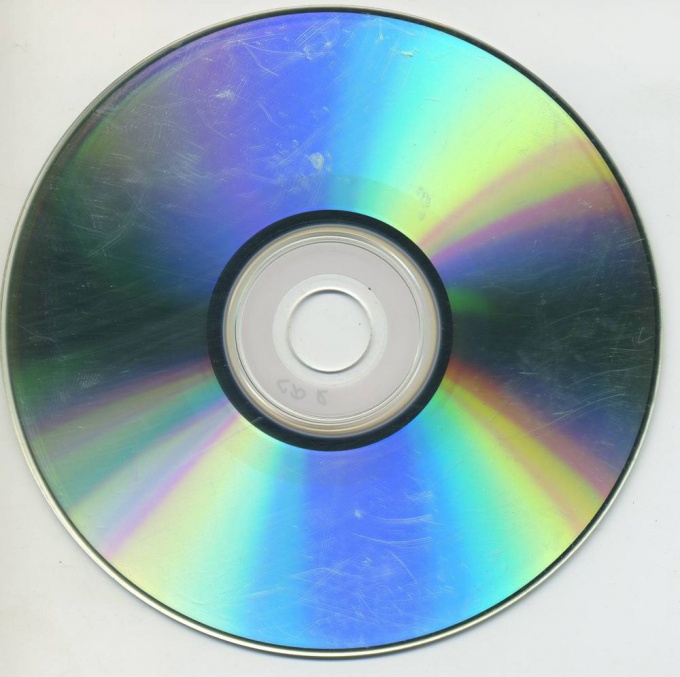
Note
If you have lost very important information, such as financial documents, it is best to contact a specialized firm that recovers data.
Useful advice
Often programs for data recovery is paid, but they have demo versions, designed for small size documents. Download a few demos, determine which program works best and get it.

