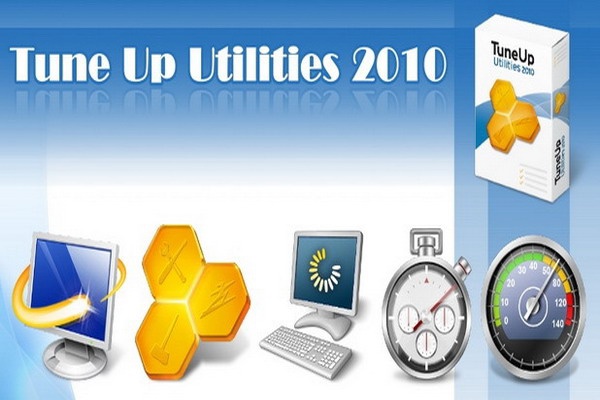You will need
- Computer, USB flash drive, the program TuneUp_Utilities, Internet access
Instruction
1
View the name of the motherboard which is installed on the computer. To find out what motherboard is installed on your PC by looking for the technical documentation you received when you purchased the computer. If it is not, it is best to download a program that will show information about all the hardware on the computer.
2
Download TuneUp_Utilities, install the program. After installation go into the "System" and select "Motherboard". Write down the name of the motherboard and the manufacturer. The first line - this will firm the manufacturer, the rest is the motherboard model.
3
Go to the official website of the manufacturer. On the manufacturer's website in the search enter the model name of the motherboard. The system will give full information about it and show the list of utilities, programs and updates that are available for this motherboard. Are you looking for updates for BIOS. Download the update to your computer. Usually, these files are downloaded in the archive. Unpack the archive. You should remove all information from your flash drive. For reliability it is also better to format it. Record the file that you received from the archive on a clean USB flash drive. Insert it into the computer.
4
Now reboot the computer and press the "delete" key. This operation will lead you to the BIOS menu. Use the arrows on the keyboard, as the mouse does not work here, choose the section "TOOLS". Here select "EZ Flash". The section does not have to have exactly the same name, but the word Flash has to be present. If the key does not exist, the motherboard does not support upgrading via flash drive. This usually happens with a rather old models of computers.
5
In section EZ Flash, select the BIOS file, which is recorded on a flash drive and press "Enter". Updated the BIOS. Then the computer restarts. BIOS updated.