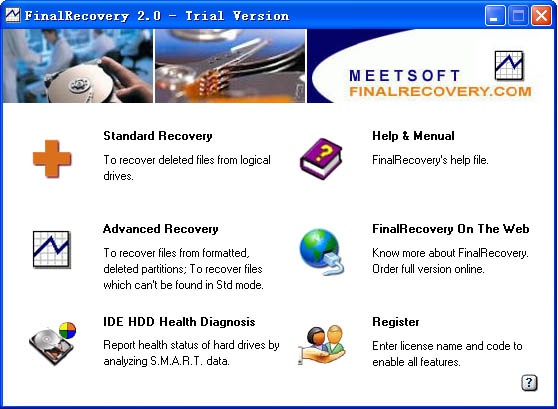You will need
- Personal computer the Recovery program Final
Instruction
1
You can use Final Recovery. It recovers data from hard drives. The program is simple and efficient to manage. Running Final Recovery, you will see a window where there is a menu. It resembles Windows Explorer. At the top there is a function to restore, and find files. When run the program will automatically open the search menu. Select the drive from which to do recovery. The program will give you all the possible files. Specify the location where to restore.
2
The program R-studio is also possible to perform data recovery from hard disk. Download it to your computer and run it. At the top are navigation buttons. On the left is a list of drives and the right information about them. Select the disk where you want to search. Click "Scan". The program will give you information. Can click "Open" to open the desired drive. Deleted files will be marked with a red cross, so you'll be able to distinguish them. Checkboxes check the desired files you want to recover. Click the "Recover marked". Select the location where these files will be stored. The lost information is not stored on the same disk as the information will simply be canceled.
3
A situation may arise when the disc is opened and scanned. To do this, press "Scan". The program is the result of this work will give information. Mark the relevant files and restore.
4
Use PC Inspector. She has Russian interface, so all operations will be performed easier. Download it to the computer. On the left you will find all functional buttons. In addition, the left located in the program folder and the right files. Turn search and find the desired file. Restore it on another disk. Language you can choose on your own.
Note
In most cases, information on the hard disk remains. Just it becomes not visible. You can restore it. If the data is valuable, it is better to consult specialists. Second: formatted hard disk (not low level formatting). This will write the boot information. Section will be pristine and hidden data would have to be found using utilities to restore deleted files.
Useful advice
The data on the hard disk can be recovered using special tools that scan the surface, defining the logical structure of a partition and format, find and retrieve lost files. Of course, the absolute guarantee can not be here, but in most cases with timely and proper approach, it is possible to recover a significant portion of lost information. Program recovery it is always better to run a second hard drive...