Instruction
1
Virtually any technique is first selected characteristics, and then by reviews. Start your search with Yandex.Any computer store or an online store filtration products by characteristics.

2
Choose the producer. If your budget is 20 thousand rubles, or below - brand does not really matter since laptops have practically the same stuffing, differing only in design. In addition to Lenovo, received in Russia very negatively.
With a budget of 25 thousand a great option is the Sony Vaio laptop E series, or S (the latter is preferable because of the speed and quality of display). With a budget of 35 thousand you can become the owner of one of the most comfortable notebooks in the world - Apple MacBook.
With a budget of 25 thousand a great option is the Sony Vaio laptop E series, or S (the latter is preferable because of the speed and quality of display). With a budget of 35 thousand you can become the owner of one of the most comfortable notebooks in the world - Apple MacBook.
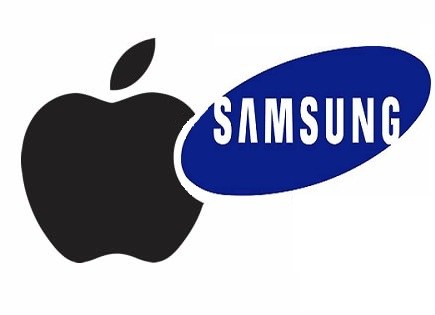
3
Choose the brain of the computer processor. Don't want to wait for 10 seconds after each click of the mouse? Then choose a dual core processor with frequency not below 2.5 GHz. If you need a gaming laptop - choose Quad-core processor with a frequency not lower than 2 GHz.

4
Choose diagonal. The larger the diagonal, the greater the size and weight of the laptop. Pocket notebooks have a diagonal of 6 to 8 inches. The best option for desktop laptop is 14 inches, for business trips - from 11 to 13 inches, for games - of 16 inches.

5
Select the hard disk. We are interested in 2 parameters: the volume and interface. The amount depends on your needs, preferably from 250 GB interface - SATA-II or SATA-III.

6
Select additional devices and interfaces. Think of this list may be useful to you:
1. USB
2. VGA, DVI or HDMI for connection to your monitor or projector.
3. RJ-45 for wired Internet.
4. Built-in speaker
5. The sound card for headphones and microphone
6. DVD drive
7. Video card is in the ordinary laptops, it is integrated, but if you need high-quality color reproduction (or you're an avid gamer), choose discrete graphics card.
8. Webcam
9. Wi-Fi for wireless Internet connection.
1. USB
2. VGA, DVI or HDMI for connection to your monitor or projector.
3. RJ-45 for wired Internet.
4. Built-in speaker
5. The sound card for headphones and microphone
6. DVD drive
7. Video card is in the ordinary laptops, it is integrated, but if you need high-quality color reproduction (or you're an avid gamer), choose discrete graphics card.
8. Webcam
9. Wi-Fi for wireless Internet connection.

7
Check the availability of the operating system. If not - you will have to spend a lot of time searching for someone who would be able to install it, and install will likely not license the cracked software, which then you will also get a lot of problems.
This does not apply to Apple laptops, which is always worth it native OS X.
This does not apply to Apple laptops, which is always worth it native OS X.
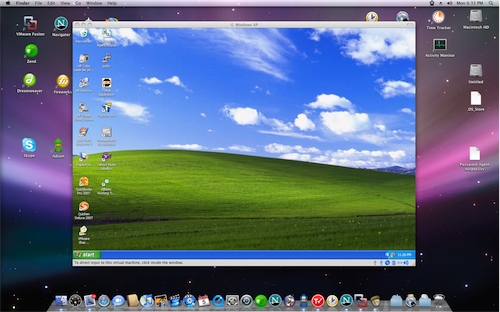
8
After filtration, the characteristics you might have only 5-10 options laptops. Search the Internet and Yandex.Market reviews of each laptop. Select 2-3 of your laptop with the least critical reviews.
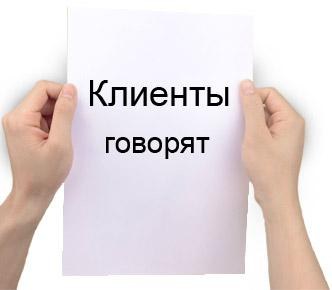
9
Go to your nearest computer store and evaluate the appearance of each of the candidates. Pay attention to the material from which made the housing and the display does the image appears distorted when viewing from different angles?

10
Make your choice, feel free to order a laptop. You can do this both in store and via the Internet. The main thing - carefully inspect the laptop for damage (especially the screen) and check the filled in warranty card in hindsight.
Successful to you of purchases!
Successful to you of purchases!

Note
Apple MacBook is considered the most comfortable in the world, but remember that it works on OS X, not Windows. The process of adjusting to the new interface may take some time, and for some users can be an overwhelming task.
