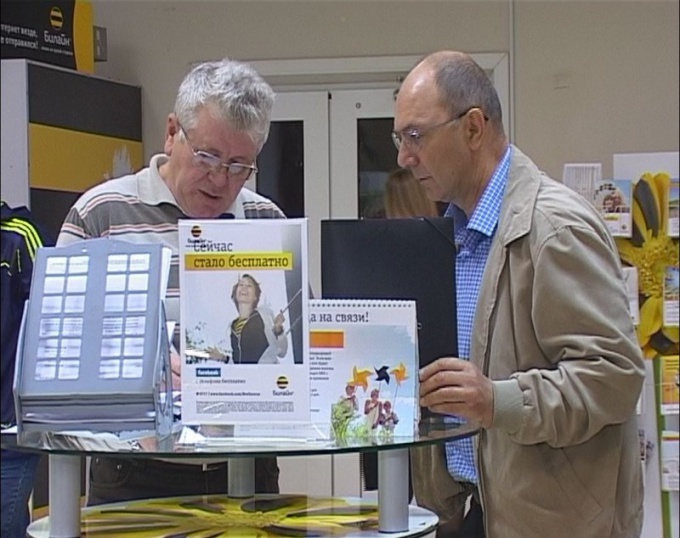You will need
- mobile phone;
- - access to the Internet;
- - office of "Beeline";
- Fax;
- - the statement;
- - personal passport.
Instruction
1
Visit the website of the company "Beeline", select your region, click on the link "billing plans" and find among them you are interested in. On the page of the selected rate, open the tab "Description" where you will specify the phone number for transition to new plan and its cost.
2
Register in the personal Cabinet on the website of Telecom operator "Beeline". For this mobile phone type the following command: *110*9# . You will receive a reply sms message containing the username and password for access to your personal account. Then, open the Cabinet, select the link "Change plan" and follow the instructions. You can also enter a mobile phone number in a special line directly into the website operator, and to wait until you in a text message will be the password for the login.
3
Make a phone call 0611, is the number of the inquiry service of the company "Beeline". If you're using prepaid payment system, you will be able to change the tariff plan, following the voice prompts. If postolaty have to contact the operator and give him your passport details, which are specified in your contract with the company.
4
Please contact the nearest office of the company "Beeline". To another tariff you will need your passport. If you use a credit billing system, the rate will be changed from a date after the billing.
5
If you are an entity, submit a written statement to the plan change Fax (4832) 72-31-94. This step should be performed if the change of tariff plan will entail a shift of municipal phone numbers on the Federal. This problem can also be solved by application the office "Beeline".
6
Note that the cost of additional services when changing the rate may change. It depends on the conditions of the selected tariff plan. If you change the rate, due to various reasons, some connected services may not be available.