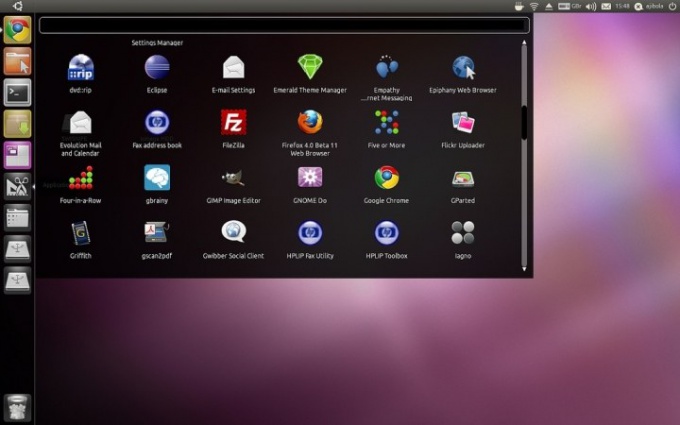You will need
- in one place on your hard drive; Acronis Disk Director; - distribution of Linux.
Instruction
1
In order not to have problems with the download of the operating system, the first computer is Windows and then Linux. If you have a computer two or more hard drive, Linux should be put on the disk without Windows – that is, any free. In a situation when one drive, you need to split it to several sections.
2
For partitioning the disk, use Acronis Disk Director. It is better to choose a version that runs from CD, not from within Windows. When you partition a disk this program, all existing data including Windows files are by default stored on the C drive. Under Linux it is recommended to allocate at least 20-30 GB of disk space.
3
When the program will divide the disc into two new ones – for example, C and D, D drive you want to remove, you will have Unallocated disk space. You'll be able to install Linux.
4
Insert the Linux distro with a DVD drive, a menu – usually with pressing F12 – boot from the CD. If necessary, start from CD, you can set in the BIOS, but then do not forget to recover boot from the hard drive.
5
Most Linux distributions are downloaded in graphical mode. You will be asked to choose country, language, time zone, then it will be an important point – you will be prompted to select the installation option. Select the option to install to unused disk space, the installer will then break up into the necessary sections. For an initial introduction to Linux is the best option. Later, better acquainted with this OS, you can partition the drive manually the most comfortable way.
6
After choosing the installation option the system will create the Unallocated space of the desired partition and will prompt you to select graphical environment, usually KDE or Gnome, and software. In recent versions of Ubuntu instead of Gnome is Unity. You can choose from two shells, it will allow you to easily select the desired when the computer is booted.
7
After you copy the distribution files you may be asked to choose the bootloader, usually Grub. After installation is complete, remove the CD from the drive and restart the computer.
8
Once you reboot, you will see a menu, which will be attended by Linux and Windows, you can choose any OS. The default will be to boot Linux, but this order can be changed in the settings of the new OS.
Useful advice
To start exploring Linux with Ubuntu, it is one of the most friendly to the user distributions.