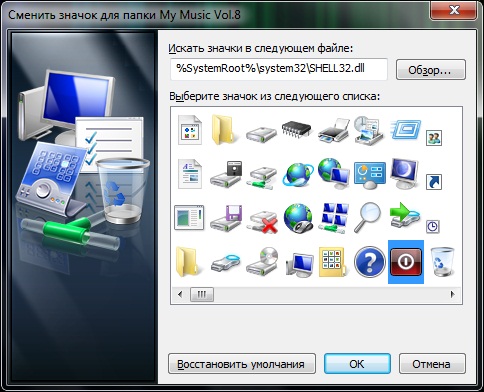Instruction
1
Because the standard Windows tools provide the ability to install as icon images in the ICO format, it would be logical to convert the PNG icon in any system format. Use one of the free online converters designed specifically for this purpose: www.convertico.com or www.converticon.com.
2
Despite the lack of Russian language in the interface, the user is not familiar with English, will not be difficult to carry out the conversion. Need only specify the access PNG file on your computer, click the button Convert (or Export) and save the resulting. ICO icon on your hard drive.
3
The next step is to complete the installation. Alternatively, right-click on the program shortcut or folder and select "Properties" from the context menu. On the tab "Shortcut" (shortcut) or "configure" (for folders) click on the "Change icon" and browse to the file that you have converted to ICO. Click "OK" to complete, after which the changes will take effect.