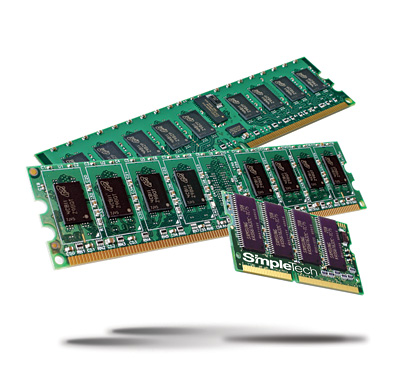Instruction
1
To clean virtual memory of your computer, you should choose one of the following options.
Button "Start", "Search". In the search bar, enter secpol.msc, press Enter. After the computer has found this file, open it by double clicking the left mouse button. A window will appear called "Local security settings". In this window, open the following folders: "security Settings", then "Local policies", "security Settings". Find the file "shutdown: clear pagefile virtual memory". Open it. In the window that appears, select the status "Enable", click "OK".
Button "Start", "Search". In the search bar, enter secpol.msc, press Enter. After the computer has found this file, open it by double clicking the left mouse button. A window will appear called "Local security settings". In this window, open the following folders: "security Settings", then "Local policies", "security Settings". Find the file "shutdown: clear pagefile virtual memory". Open it. In the window that appears, select the status "Enable", click "OK".
2
Button "start" – Run – gpedit.msc. In the resulting Group policy window, open the following folders: "computer Configuration", then "Windows settings", then the folder "security Settings", then the folder "Local policies" and then "security Settings". In the last folder find the file called "shutdown: clear pagefile virtual memory". Double-click the mouse in the window that appears switch to "Enable", "OK". In both embodiments, when the system shutdown will automatically occur cleaning the computer's virtual memory.
3
Open "start", "Search" in the search field enter Regedit. Found a file with the extension .exe open with a double click. In the window that opens on the left to find the folders: "HKEY_LOCAL_MACHINE", folder "SYSTEM" then "CurrentControlSet" then "Control", then the folder "Session Manager", and finally "Memory Management". In the window that opens on the right to find "ClearPageFileAtShutdown" to bring up the context menu, click "Edit" in the window that appears change the value from 0 to 1.