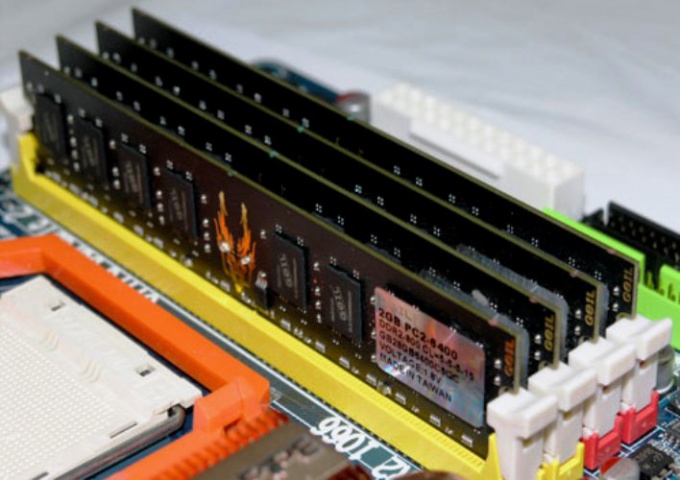You will need
- Computer, RAM
Instruction
1
If RAM is constantly busy, let's see what processes it's clogged. To do this, activate the "task Manager" Windows" (to launch press simultaneously ctrl+alt+del) and in Processes tab displays the software modules, which at this moment are in memory and how much space they occupy. To unload from memory unused program, click "End process". Be careful not to accidentally complete the process, which is necessary for the operation of the system.
2
To disable automatic download of software modules in memory, remove these programs from startup list. To do this, use the Msconfig utility (start, simultaneously press Win+R, in the resulting command prompt, type "msconfig" and press "Enter"). In the window that appears select the tab "startup". You will see a list of applications that are automatically entered into memory when the operating system starts. Select the ones you want to delete from the list, and uncheck the boxes that are located at the beginning of the relevant lines.