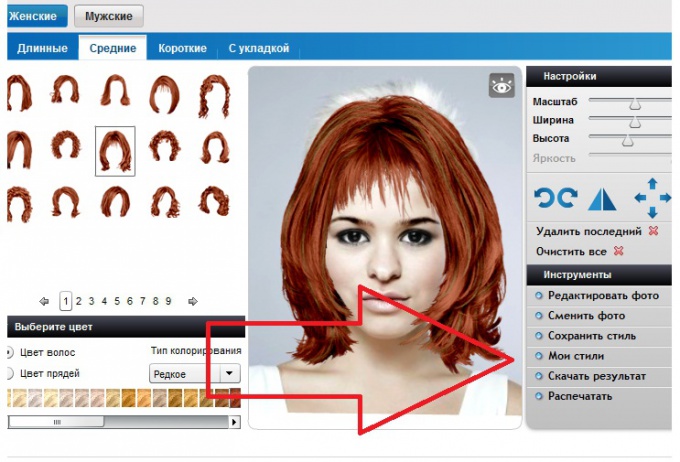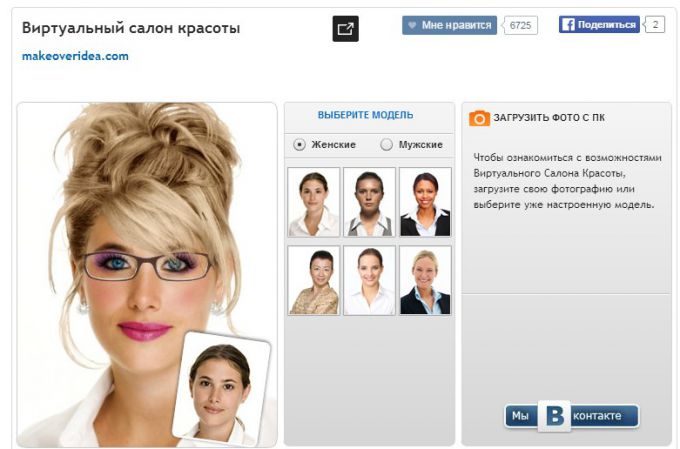Instruction
1
Before you open in your browser a page where you will be able to experiment with his looks, make sure that the computer was your photo is of good quality, which will be clearly visible facial features. When a photo is found, unable to access the website www.geohair.ru and go to "Virtual salon".
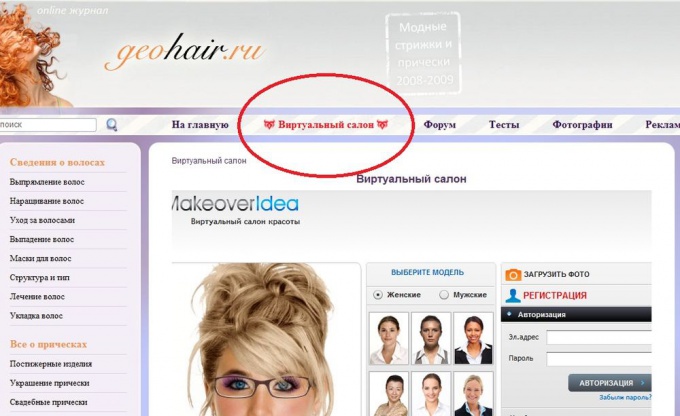
2
Specify a model (male or female) and click "Upload photo" to select the prepared.
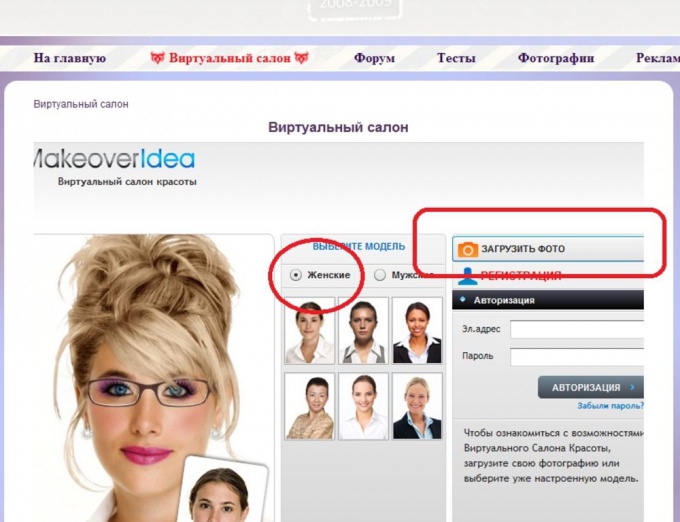
3
After downloading photos, you will need to set the pointers to the center of the pupils. Here you can adjust the color of photographs. To proceed to the next step, click "Next".
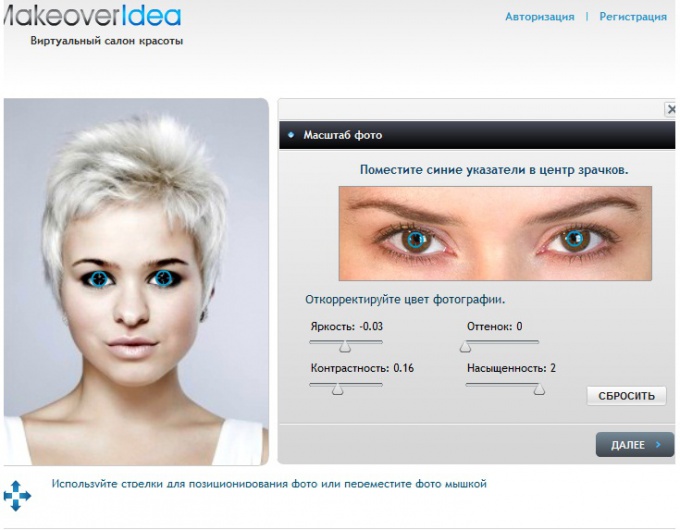
4
Now you need to adjust the position of the pupils, the eyes and lips. Place the green arrows on the corners of the eyes, and blue – at the corners of the lips. Correct position of the pupils and click "Next".
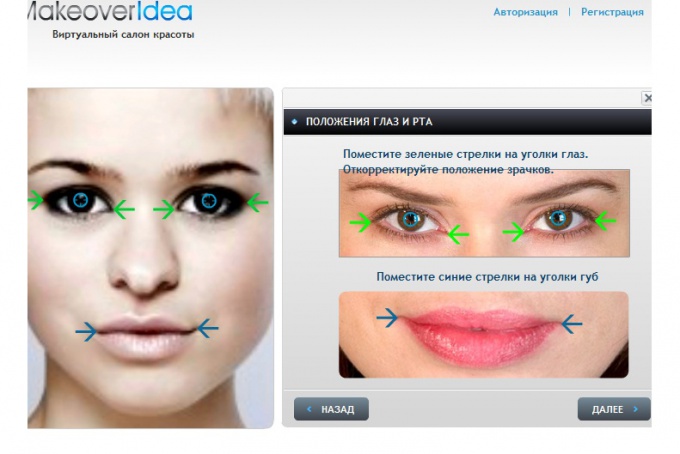
5
The next step is to adjust the contours of the eyes. Moving the wheels set the stroke and click "Next".
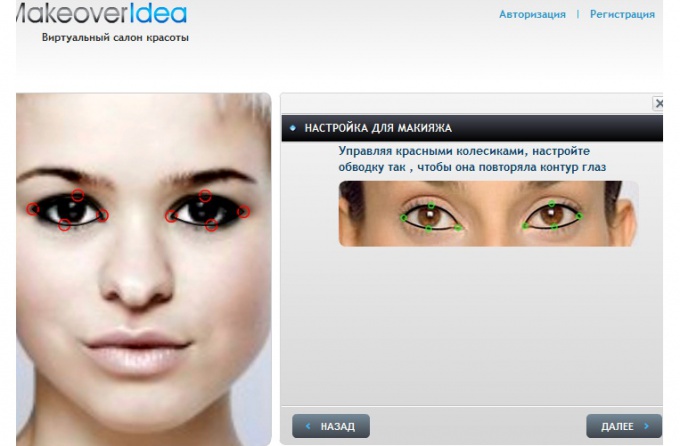
6
After that, follow the same procedure for the lips and click the "Next"button.
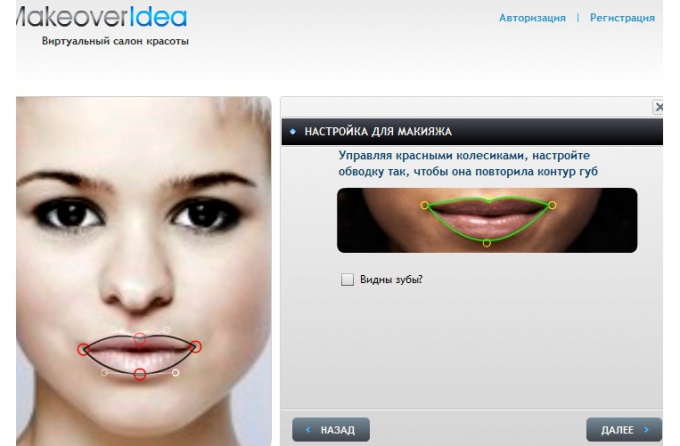
7
Only now you will be able to choose from dozens of hairstyles. You will be able to choose hairstyles short, long, medium, styling, experiment with hair color, coloring, etc. Using the zoom tools you can just pick a size hairstyles.
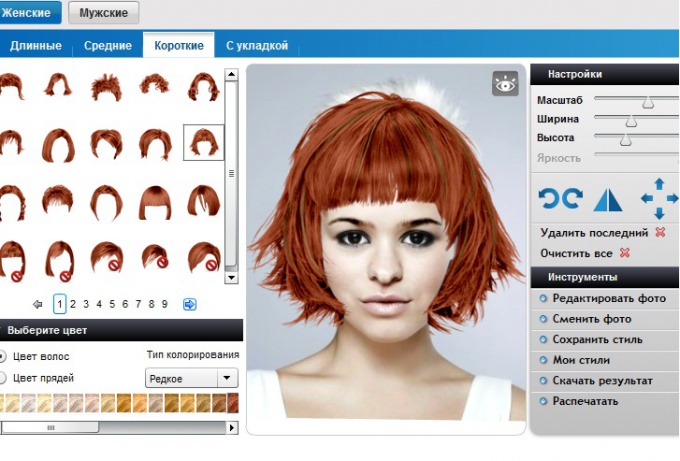
8
At any time you can save the result or print it