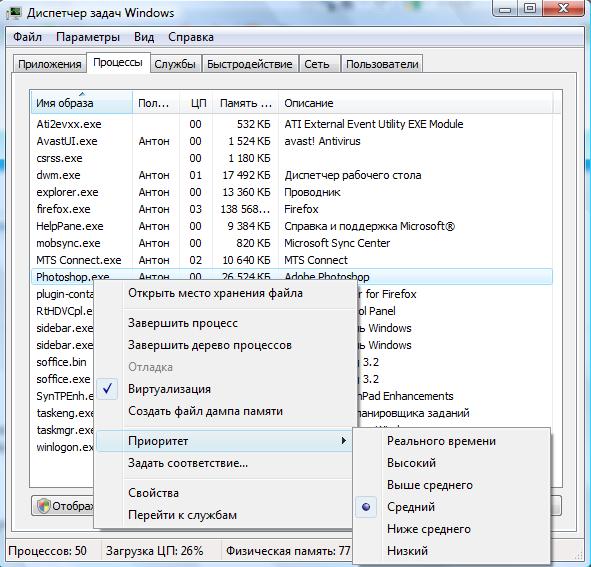Instruction
1
Press the key combination "Ctrl+Alt+Delete". On the screen to see a list of actions you can perform.
2
Select "Start task Manager". It displays the currently running applications, processes and services. It can be used to monitor the performance of your computer to shut down applications that do not meet and to set priorities.
3
In the opened task Manager window, click the tab "Applications".
4
Select the program whose priority you want to change. Click the right mouse button and in the drop-down menu, click "go to process". All the programs that you run on your computer have their own processes for them and set priorities.
5
Automatically opens in a tab of the task Manager "Processes". The process you want is highlighted. Click the right mouse button and move the mouse cursor on the line "Priority."
6
In the popup menu, select medium, high, low, or other priority.
Useful advice
You can view additional information about the running process in task Manager. To do this, click the right mouse button and select "Properties". In the dialog box that appears displays information about the process, including its location and size. Go to the tab "Details" to view detailed information about the process.
The task Manager you can start, click the right mouse button on the taskbar and in the popup menu, select "task Manager".
The task Manager you can start, click the right mouse button on the taskbar and in the popup menu, select "task Manager".