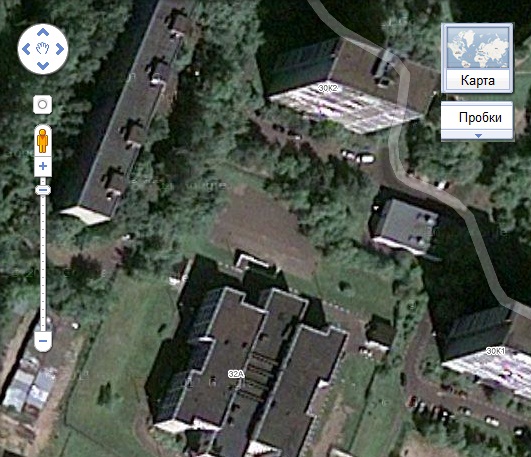Instruction
1
The Internet service Google Maps has been around for several years, and is regularly updated with pictures of new settlements. Not so long ago on "Google Maps" could only find pictures of big cities, and today they can detect even small villages.
2
To find your house on satellite, go to www.google.ru and open the "Cards" section. Enter your home address and click "find on map". If the card is not opened, click on the link with your address (on the left) and you'll get a map of your neighborhood, showing your house.
3
In the right corner of the screen, click on the button "Satellite" to switch the map mode to the satellite view. Use the mouse wheel to zoom. If for a given place on the map there are photos, videos or descriptions from Wikipedia, you can enable their display by moving the cursor on the button "Satellite" and selecting the check boxes in the corresponding menus.
4
Well, to fully taste the beauty of new technologies, place the cursor on the button "Satellite" again and click "Earth" to enable three-dimensional maps. In this mode, you will be able to take a closer look at home and other objects on the map that will be presented in three dimensions.