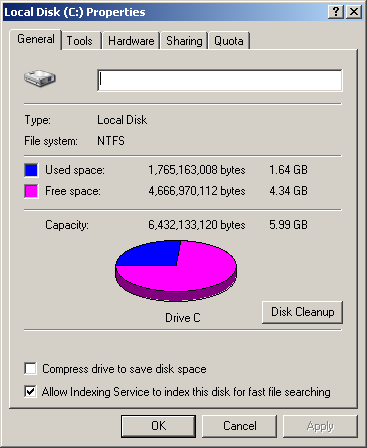Instruction
1
Open start and open "Services". If you don't know where he is, in the search programs and files type the word "Services" and click search. Run key, open the right mouse button and in context menu select "Run as administrator".
2
If the system demanded a password to the administrator account, enter it. Swipe down the list of services, which opened in a new window, find Windows Search parameter influencing the index of the content of your computer and search Windows service.
3
In the status bar to the right of the service status should be "Working." In the menu "Action" select "Properties" and then in the properties window on the General tab click "Stop". You will see a list of available actions from which to choose "Manual" or "Disabled". Click OK to apply the changes.
4
After that, close the services window and open "My computer". Select all the drives installed on the computer – both local and removable, and right-click on each, selecting Properties.
5
At the bottom of the properties window you will see a line "Allow to index the contents of files on this CD in addition to file properties".
6
Untick standing in that row, and then click OK. Do this in the properties of all disks and apply the changes to the disk and all of its subfolders and files. Click OK. If desired, you can enable indexing, returning all settings to their original state.