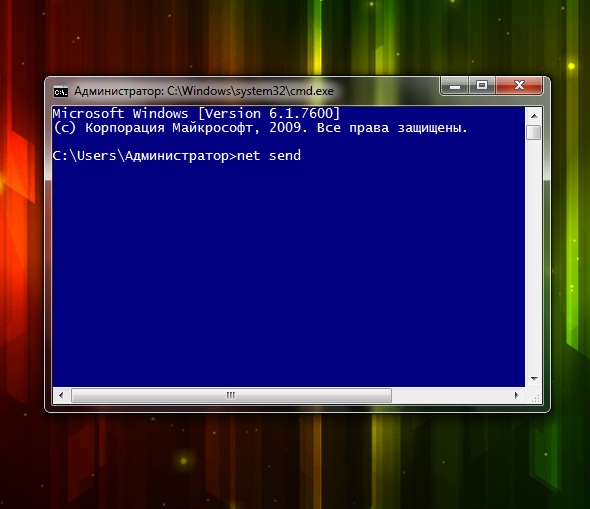Instruction
1
Popular before, and with the development of the Internet - almost forgotten way of communicating on the network using a console application Net send can only be used in the following versions of Windows: 95, 98, Me, NT, 2000, 2003, XP.
2
If your computer and the computer of the person you want to send the message, set one of the above versions of the Windows operating system, open the start menu and select Run. Type in the window cmd and press Enter. In the console enter (without the quotes) "net send computer name or address in the network message". For example, net send petrovich checking in. The message will be sent to the user.
3
If you are using Windows Vista or 7, where the disabled service Net send, can download and install WinSent Messenger or Sent. After you install one of these programs on both computers, you will be able to use all the features of the Net send command in your local network. Both apps can be downloaded from the website of the developer.
Useful advice
If the message fails to send, make sure that both computers are on the "Service message". To do this, run the "administrative tools" in "control Panel", in the list locate the "Service messages" (Messenger) and check the status of the work.