You will need
- Any modern web browser.
Instruction
1
Check whether the site indexed by the search engine Google using the analysis of the number of pages of search results. Open a browser to the URL: www.google.com/search?&q=allinurl:<adressat>/+site:<adressat> where the placeholder <adressat> you need to substitute your domain name pointing to your website. For example, if the domain name of the website codeguru.ru then the URL will be: www.google.com/search?&q=allinurl:codeguru.ru/+site:codeguru.ru. Search results in this case will contain all pages of the specified website present in Google's index. The total number of pages will be indicated at the top of the page of search results. Comparing a known amount of pages the number of pages in the results, we can conclude about the degree of indexation of a site.
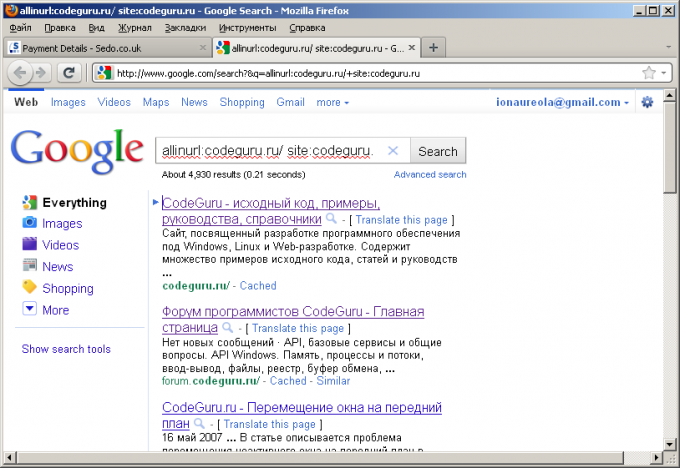
2
Check the indexing of website in Google with tools for web masters. Sign up to Google Webmaster Tools at www.google.com/webmasters/tools/. Log in to the control panel of the service. Add site to the system and confirm the right to manage the website. Please go to <url> https://www.google.com/webmasters/tools/dashboard.
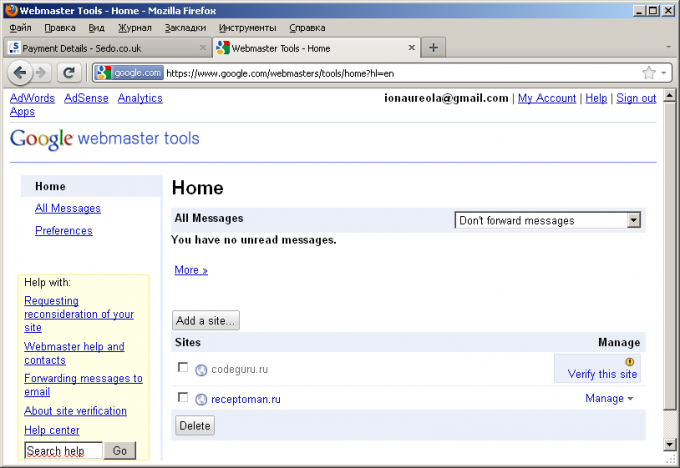
3
Determine whether the site indexed by Yandex as search results. Open a browser page with the address http://yandex.ru/yandsearch?surl=<adressat>. Instead of the <adressat> to a string, you must substitute the domain name of the analyzed site. At the top of the page of search results shows the total number of pages known to the search engine. Compare it with the number of pages.
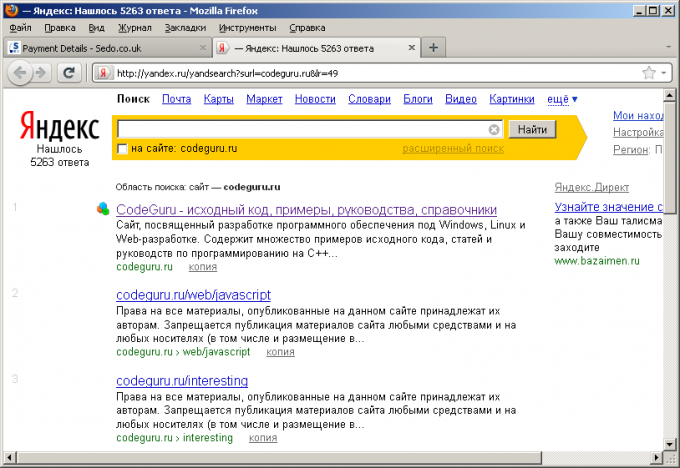
4
Analyze the indexation of Yandex website via the panel web-master. Sign up in the panel webmaster Yandex at webmaster.yandex.ru. Add the site to the panel and confirm the right to manage them. Go to "My sites"located, navigate to detailed statistics of website by clicking on the appropriate link.
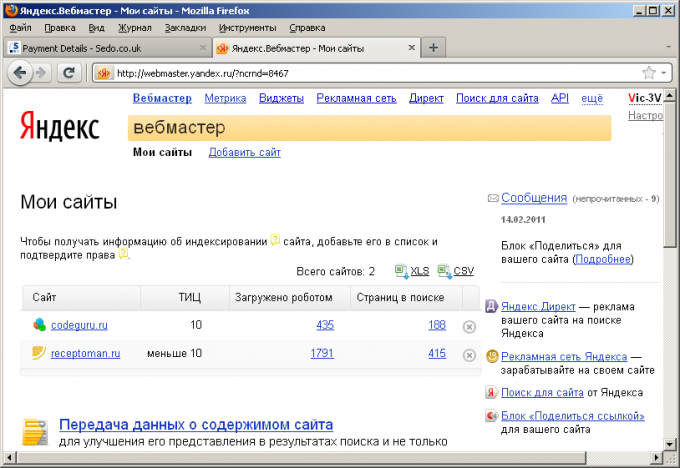
Note
Be careful when forming the request URL to a search engine when analyzing search results. For search engines the sites with addresses www.домен.зона and domain.area are different resources.
Useful advice
Use tools for web masters search engines in order to obtain more information about indexing their own sites. Use analysis of search results for the analysis of competitors ' sites.
