Instruction
1
To put the password directly in the process archiveation files. To do this, select all the files you want to package, click the right mouse button and select "add to archive". Please note - just "add to archive" without the name of the future archive, and not a neighboring point with the name! This item is needed to archiveATOR before the package files showed us the additional settings window. In this window go to the "Advanced" tab and click "Set password" - will be an additional window where you need to enter the password. There are two additional options - "Show the password while entering" allows you to see the letters/numbers that you will enter. If you tick on this option is not set, then everything you type will be hidden, and typing it will take twice to check that you are not wrong, typing "blind". And the second option ("Encrypt file names") determines whether it is possible without a password to see the file names in the archive,i.e. by Entering the password, press "OK" and again "OK" to start the archiveation.
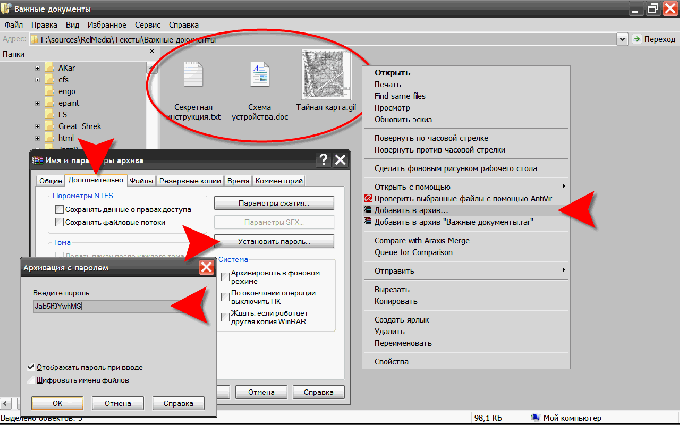
2
At the end of the process archiveation make sure everything turned out - will try to open the archive. If we don't put a tick on the option "Encrypt file names", then double click on the file will show us the contents of the archive. Asterisks next to the names of the files indicate that opening them will require a password. Make sure double click on any document archivee brings up a dialog to enter a password:
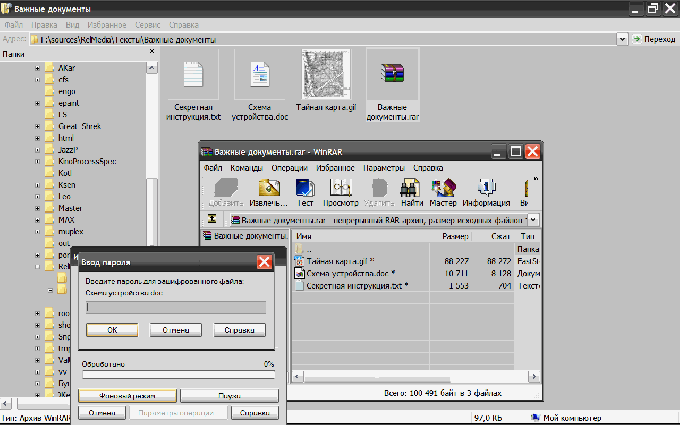
3
Should you pay attention to the choice of password. If we really want to protect their secrets, it is not necessary to play along with those from whom we are protected. Here are some tips from the manufacturer WinRar about what not to do when choosing a password:--- quote - do not use login details to access the computer in any form (doubled with the changed register, and Vice versa, etc.); - do not use your first name, middle name or last name in any form; - do not use names of spouse, child or close relatives;- do not use other personal information from public sources (the number and make of car, street name, phone number, etc.);- do not use a passwordconsisting of letters or numbers - this greatly reduces the time of selection for burglars;- don't use words from dictionaries of any language or words commonly used in everyday speech;- do not use a password shorter than six characters.--- the end cautiously to choose the right password, the enemies will be only one way - through all the possible combinations (so-called "brute-force" attack). Because the length of the password archiveand can reach a length of 127 characters, then, according to the manufacturer archiveatora, to hack it you will need a whole century...
