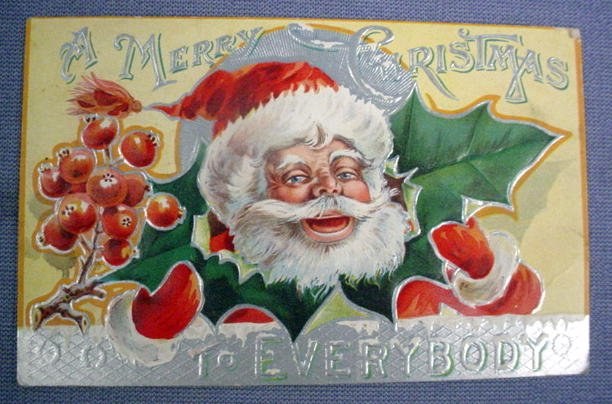Instruction
1
Static card is convenient because you can send it without thinking how it will be viewed by the recipient (computer or phone), and does it have Flash Player. Draw it yourself using a graphic editor, with which you are familiar, or download a suitable ready-made images from any free image Bank, and then add to it in a graphics editor, congratulatory inscriptions. You can just draw an image by hand and photograph. Ready file (JPG or GIF) and attach to an outgoing message. To do this, in the course of its execution, click the "Browse" button, navigate to the folder where the file is located, select it, and then click OK. If the image does not attach automatically, click the "Attach" button and wait for a file to the server. After that, making sure that all the fields (address, header and body of the message) are filled in correctly, click "Send".
2
GIF, unlike JPG, allow space in file with a simple animation consisting of multiple images, changing the ring. The recipient can display these animations on the computer in almost any browser. The ability to display them on the phone depends on your phone model and firmware, and in the absence of such a function will help install one of the new versions of UC browser. To download such images, in particular, the site at the first link mentioned in the end of the article. Send them an email perform as described above.
3
Flash cards are significantly more high-quality animation, which, moreover, may be accompanied by sound effects. On one of the sites where there are such cards can be accessed by clicking on the second from the end of the article links. Selecting the desired card (conventional or Flash), fill in the required fields, and the link to it will be sent automatically. To watch it click on this link.
4
Voice cards use is located on a server speech synthesizer. To navigate the website with them, click on the third link at the end of the article. By choosing the design option, click on it and load the page with the input form. Complete all fields on this form, including the recipient's address, and most importantly - enter the text that should say synth. Select background music and the voice. Check out what happened with the button "Listen", and then send the result to the recipient (the computer which needs to be installed Flash Player), clicking the "Send"button.
Note
Make sure that the Internet you and the recipient unlimited.