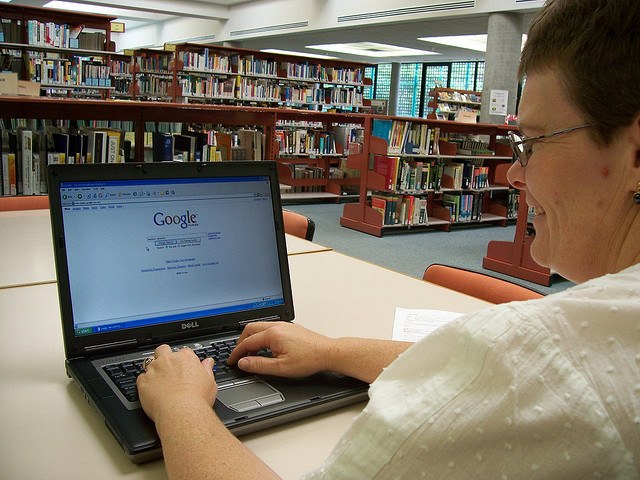Instruction
1
Disable basic Internet in several ways. If you don't want to look for the disable command, send messages, look for the right option to disable the Internet etc, you'll like this: make sure that at the time of the next extension of services on the balance of your phone did not have the required amount to write off.
2
The day before the next renewal of the underlying Internet, you will receive a message informing you that your account does not contain the amount requested, and offer to refill it for up to 21 hours of the following day. If you don't do this, the service will be automatically disconnected, you will use the tariff plan you had before.
3
You can opt-out from the base of the Internet, by sending an official team. To do this, dial *105*2810# and press the call button. You can disable services using the message – send 66010 to number 000105. For sending sms you will be charged the usual fee.
4
One of the most convenient options for working with your phone number is to use the services "Service Guide". To enter "Service Guide" you will be able on the website of "MegaFon", when you enter it you will automatically transfer to the regional website. If not, select your region from the list.
5
To enter in the "Service Guide" click the appropriate link at the top right of the page. Enter your login (your phone number) and password. If you are new to this service and you have a password yet, get it free by sending the command *105*00#. The password will be sent to your phone.
6
Once logged in, select: "Service and rate" "Change of tariff options". In the Groups section, select "Internet without paying for the traffic." In the box with the names of the options, remove the bird from the paragraph "Basic Internet", then at the bottom of the page, click "Make changes". The service is "Basic Internet" is disabled.