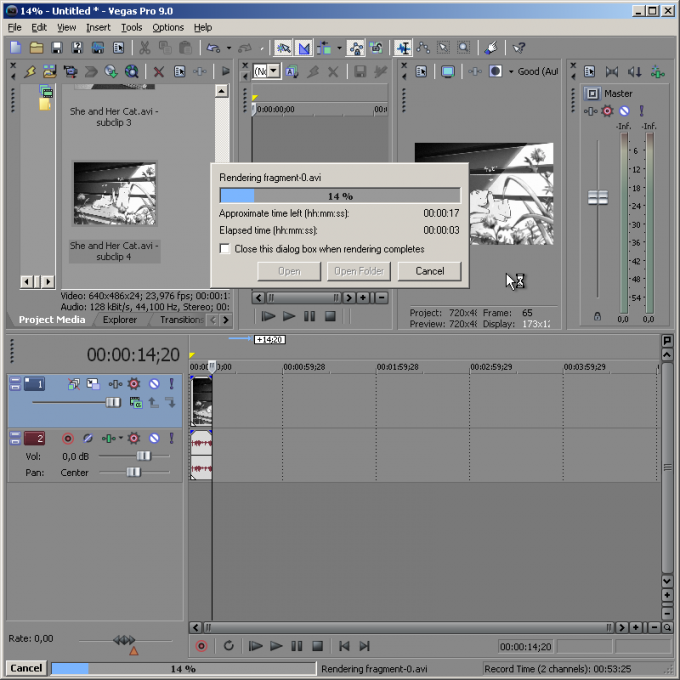You will need
- - the source video;
- installed a editor Sony Vegas.
Instruction
1
Open the video that you want to cut in Sony Vegas. Select "Open..." from the main menu or press Ctrl+O. In the Open dialog select the desired file and click "Open".
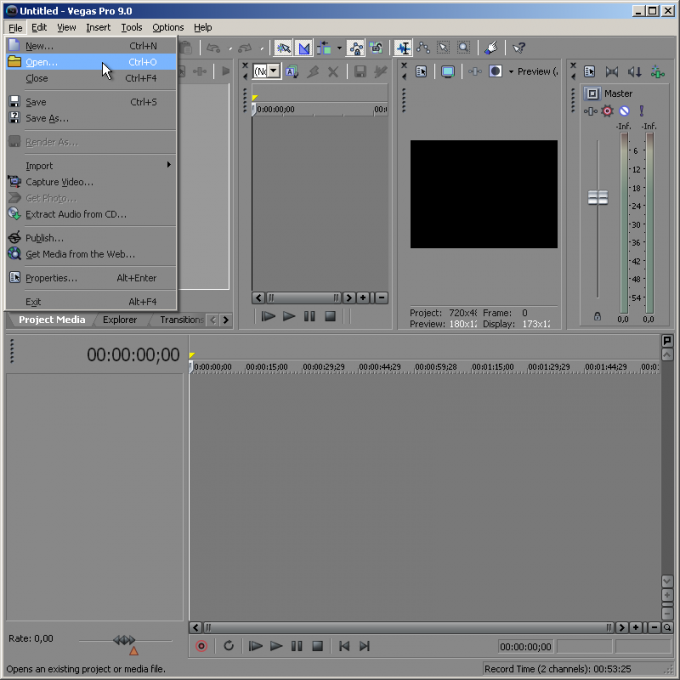
2
Determine the place where the video should be cut. Mouse move the slider, which is a pointer to the current frame in the timeline panel (it also shows a "storyboard" of the active clip). Analyze the image on the preview panel (Video Preview) in order to find the desired frame.
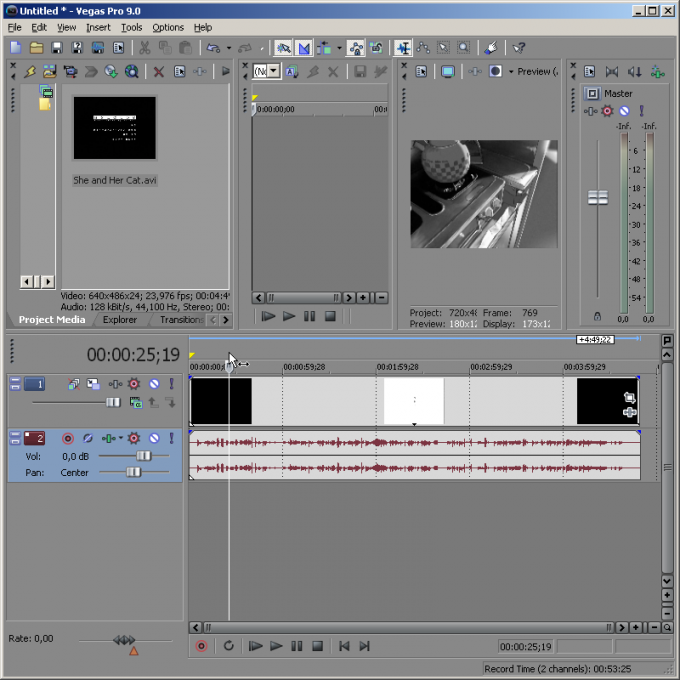
3
Cut videos. Select Split in the Edit menu. Instead, you can simply press S.
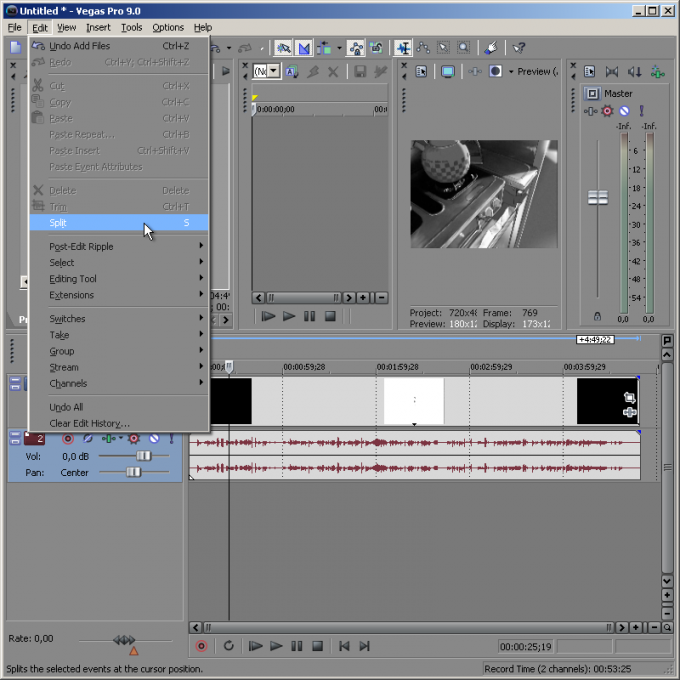
4
If you want to split the video in order to get the fragments in separate files, follow the steps below. Continue to split the video in the right places as described in steps 2-3.

5
Create sub-clips of the fragments resulting from cutting. In timeline panel and press the right mouse button. In the context menu select Create Subclip. Created clips will appear in the tab Project Media.
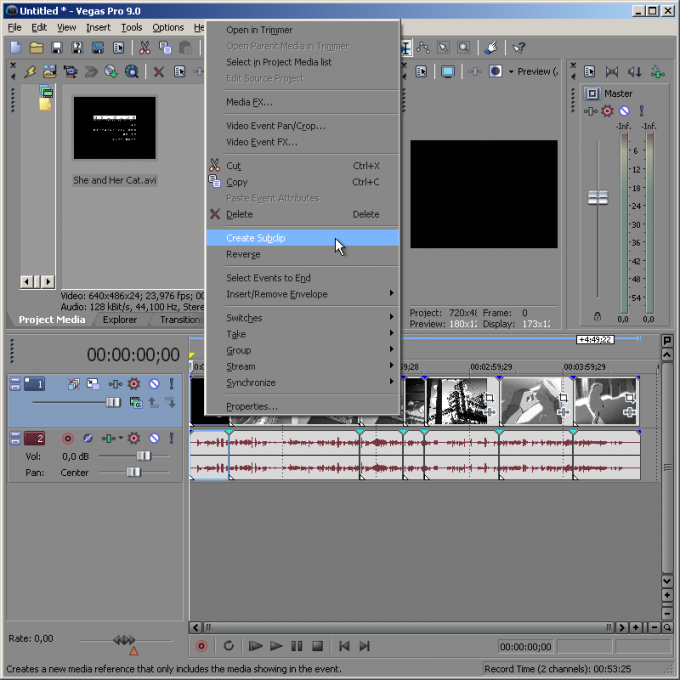
6
Remove all fragments from the timeline panel. Make the selection by clicking them with the left mouse button. Select Delete in the Edit section of the main menu in the context menu, or simply press the Del key.
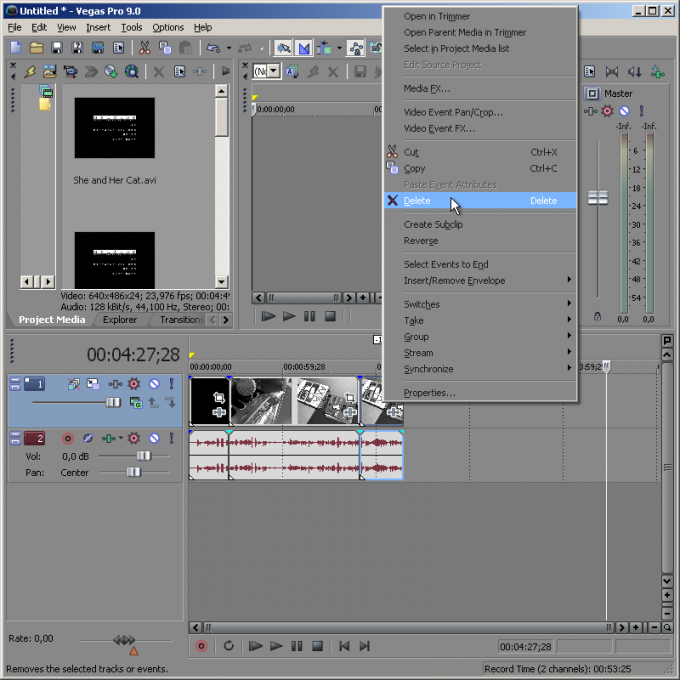
7
Add one of the nested clips from the Project Media tab into the timeline panel. Double click on the element.
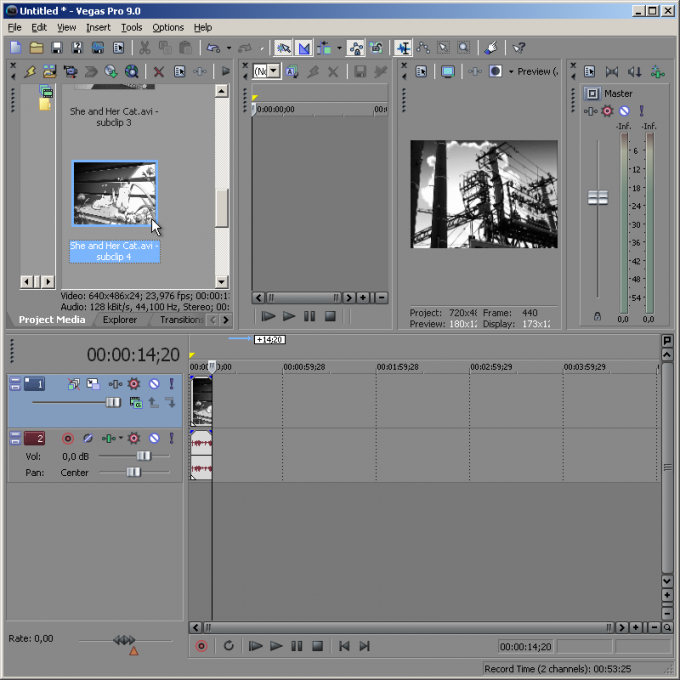
8
Start export video fragment to a separate file. In the main menu, select File and "Render As...". Displays the save dialog. Enter the file name and select one of the predefined formats. If necessary, change the export options click the button "Custom...". Change options, click on the OK button.
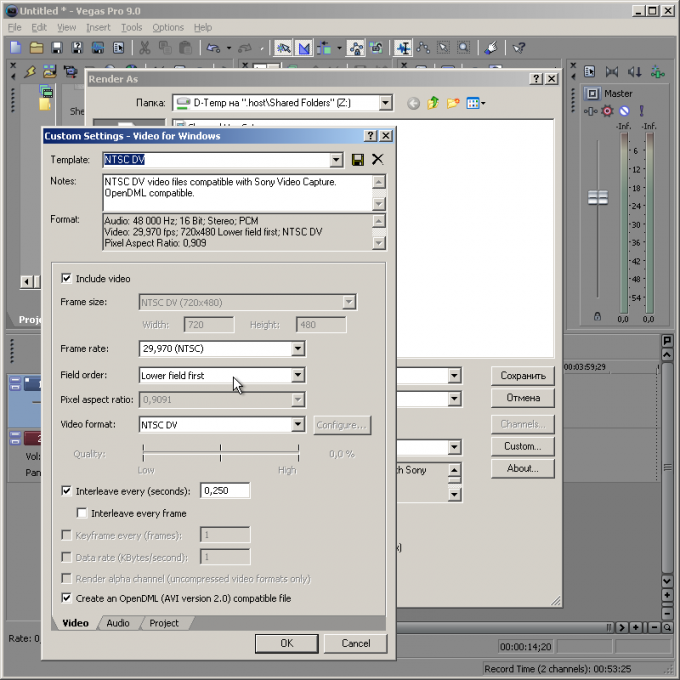
9
Save video to file. Click "Save". Wait until the encoding process. Perform steps 6-9 in relation to other sub-clips to save the rest of the chopped fragments.