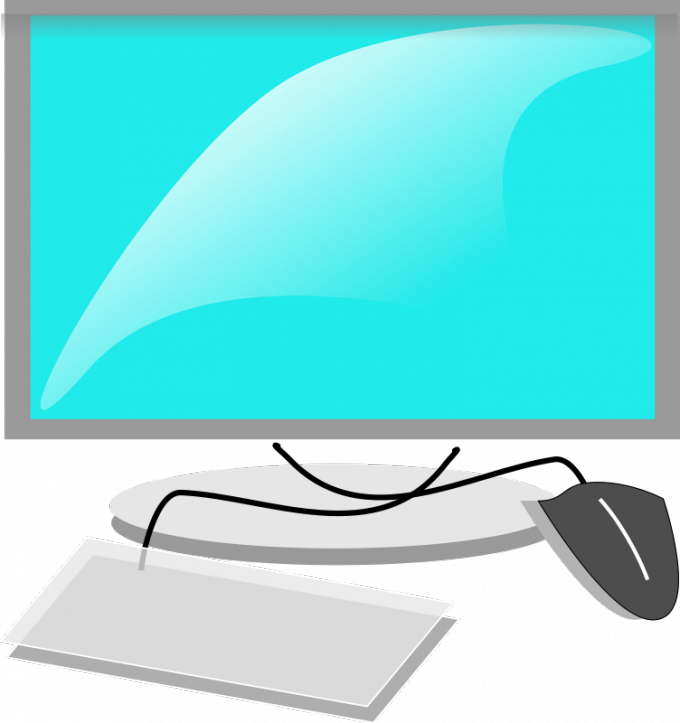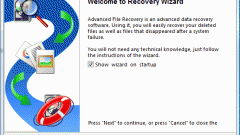You will need
- Easy Recover.
Instruction
1
Due to this particular hard drives or there is a high probability that the desired information will be restored. Of course, this procedure must begin immediately after deleting important files. Download software Easy Recovery and install it.
2
It is important to note that when you delete files from the system partition of the hard drive would be wise to use another PC for data recovery. This will prevent overwriting them in the process of the OS. Run Easy Recovery. In the start menu programs, and then click "Restore".
3
After the transition to the next working window, select the type of restore "Deleted files". It should be noted that if the files were lost due to formatting partition, you should specify a different version of the program.
4
In the new menu, scroll with the left mouse button, local drive from which the files have been deleted. Activate in-depth scanning diskby clicking the check box next to the appropriate item.
5
Select from available templates file types, the search should be performed. If you do not fill in the field "Filter", the program will spend much more time on the analysis section. It is important to understand that some file types are relatively difficult to restore.
6
Click "Scan". The analysis process the specified partition depends on its size and overall performance of the computer. Wait for getting a list of files found.
7
Select the checkboxes for the desired information. Click "Save". Choose a location to store the recovered files. Note that it is impossible to use a scanned partition on the hard disk.
8
The process of saving the information found will not take much time. After its completion, check the recovered files, alternately opening each of them.