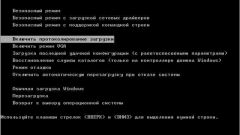Instruction
1
In Windows you have several options to boot in safe mode: with networking, with command prompt, and simple safe mode, which loads only the most necessary drivers and services. The choice of mode by pressing function key F8 before starting a new download system.
2
Regardless of which of the safe modes you've downloaded the computer to return to normal mode you must restart the computer. If you, for example, removed the old graphics driver, booted into safe mode and installed the latest version of the driver will automatically restart. In those cases when operations are not automated, you must do them yourself.
3
Click on the "start" button or Windows key. In menu, select "Off". This will open a new dialog box. Select "Restart". Wait until operating system will boot in normal mode. If during boot the display returns to the list with the boot options using the arrow buttons to select "Normal loading Windows" and press Enter. Remember that Num Lock must be disabled.
4
There are alternative ways of rebooting. Click on the keyboard Ctrl, Alt and Del. A window will open "task Manager". It can also be called if you click on the taskbar, right-click and select "task Manager". In the top menu bar in the Manager window, locate the "shutdown" and enter the command "Reboot".
5
Double tap Ctrl, Alt and Del also causes the computer to reboot. If you can't restart the operating system in the ways outlined above, click on the PC case Reset button. Usually it is under the Power button and has a relatively small size.