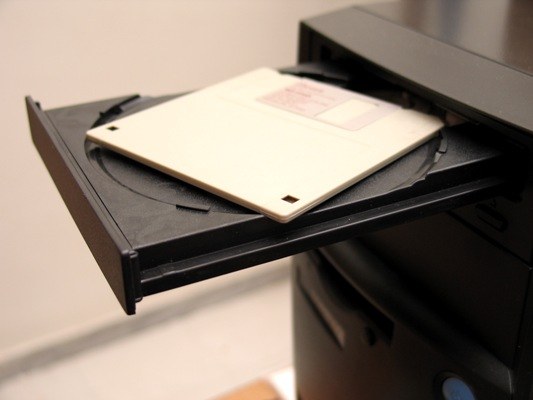Instruction
1
Before starting, be sure to unplug the computer from the network, pulling the power cord. Then remove both side panels of the system unit, this usually requires you to twist in the rear part of the housing locking screws. On some computers, to remove the side panels will need to remove the front.
2
Disconnect the drive cables, noting their locations. Power connector for IDEdrivex can be taut enough to retrieve it ' s gently from side to side. After disconnecting the ribbon cable remove both sides of the drive holding it to the screws. Now, carefully remove the device from the system unit.
3
Installation of the drive is performed in the reverse sequence. If you change an IDE drive, and on the same train with him you have another device, check the jumper. On the device that is at the end of the loop, a jumper must be installed in the master position. Connected to middle connector place the jumper in position slave. If you put one cable to the floppy drive and hard drive, it must be connected to the end of the plume.
4
When installing devices with a SATA interface to expose jumpers it is not necessary, since the SATA cables you cannot connect more than one device. When connecting cables, do not force: if the block is not included into the connector, so you combined them inaccurately or trying to insert the opposite.
5
On most trains there are special keys that do not allow you to connect the connector incorrectly. If key is not present on the IDE ribbon cable should find the first mine, highlighted in red or blue. Then look at the pin numbers on the connector of the connected device. The first lode of trail should connect to the first contact.
6
If you instead of the old IDEdrive you want to put SATA, check if the motherboard of your computer the appropriate connectors. If so, note the power connectors on SATA drives, they are different. In the absence of the power supply unit of your PC the necessary connectors, purchase a power adapter for SATA.