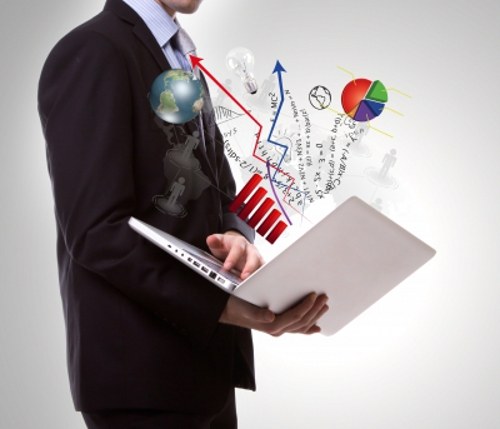Instruction
1
For the analytical calculation of the derivative select d/dx on the panel Calсulus. In the worksheet in a black window after the operator of the derivative write the expression to be evaluated. Now enter the arrow sign panel, or enter the keyboard combination Ctrl+”.” (the Russian letter "Yu"). Press F9. The value of the derivative of the function will be given in the form of mathematical expressions.

2
The problem of finding the derivative at a certain point engage in the following diagram. First, some new functions, set the value of the derivative from the given function. Then substitute the value of known point in the function. The right is another option. Set the known value of the point, and then calculate the derivative of the desired function. Get the result with equal sign.
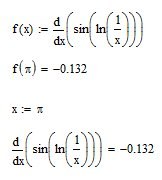
3
The calculation of higher order derivatives follow using the button of dn/dxn, also located in the panel Calculus. It is important to remember that the rate of order n must be a positive integer. When a calculating template will appear on the desktop that you type in the black rectangles, the value of the order variable, which will be differentiation, and the studied function. To obtain the result use arrow rather than an equals sign.
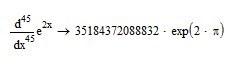
4
When calculating, remember that the error in calculating each order is accumulated, for example, the result for the derivative of the fifth order is accurate to the fifth decimal place. For this reason, does not always make sense to use numerical methods for differentiation. Always check the possibility of obtaining analytical results.