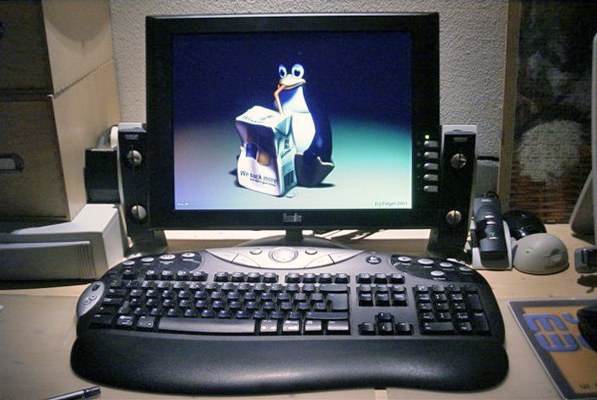Instruction
1
The main advantages of Linux are its high reliability, resistance to virus and Trojans, no need to purchase a license – the vast majority of Linux distributions and software comes absolutely for free. When installing the OS some programs you can install at once by selecting them in the installation process from the list. Other required applications, you can add after the installation of Linux.
2
Installing programs in Linux is fundamentally different from the process in Windows. The main difference is that the installed program is a separate module, it does not prescribe details about themselves in various directories and in the registry, as it happens in the OS from Microsoft. If you installed hundreds of programs, and then, for some reason, I decided to reinstall the OS, you will just need to mount the directory with the already installed programs. After that they again will be at your disposal. It should be noted that Linux is not made to reinstall the OS if you encounter problems it repaired.
3
Actually install programs in Linux may occur in two main ways – in graphical mode, i.e. with the use of special programmes Manager, and from the console. Most programs in Linux are from web-hosted repositories, so you must be connected to the network. To install the software, run the software Manager, you will see a list of available packages. Select the programs you want to install and start the installation.
4
After the installation start the software Manager will check the so-called dependence – that is, to determine if together with the chosen software to load any modules required for operation of the mentioned applications. You will then be asked to confirm the installation, agree. Installation takes a matter of seconds or minutes, depending on the size of the program. At the end of the process a message appears stating that the selected packages are installed, you can use them.
5
If you are installing from the console (command line) using special commands, the format of which depends on the distribution used. For example, if you are working in Ubuntu (Kubuntu), one of the most popular Linux distributions, to install the program you need to type the command apt-get install and specify the name of the installable application. For example, you want to install the Opera browser, then the command would be: apt-get install opera. The operating system will connect to the repository, check the dependencies. After confirming installation, the browser will be installed on your computer. To remove it you must enter the command apt-get remove opera.
6
In Linux, there are other ways to install from source code. For a beginner this is the most difficult method, requiring certain knowledge in working with this OS, so they at the first acquaintance with Linux it is better not to use it. In practice, during its development we should find a specific example to install a program for your distribution and repeat all the steps.
7
It should be noted that the user is trying to move from Windows to Linux, you might be very disappointed with the unfamiliarity of this OS. But if he still try to understand it and work for some time, it will begin to work with this OS genuine pleasure. And after some time to get him to go back to Windows is almost impossible. Note that nothing prevents to have the computer and Windows as the second system.