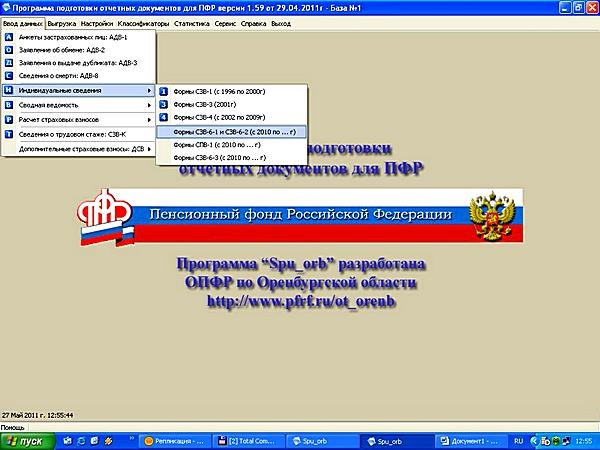You will need
- - PC with Windows operating system and Internet access;
- program Spu_orb;
- printer.
Instruction
1
Use the link - http://www.pfrf.ru and go to the official website of the Pension Fund of the Russian Federation. In the left part of the window that opens click on the tab "Employers" and activate the item "Free programs for employers". Click the "Download "button Spu_orb"" and after you download the installation file to install the program on your computer.
2
Run Spu_orb, open the form with reporting to the Pension Fund of the Russian Federation and complete the section "Information about the company". On the first page of the report enter all details of the organization, putting her name and the legal address, VAT number and registration number TFOMS, which provides a Medical Fund.
3
Complete the information in the second section reporting. Using the information from the accounting and payroll of employees, enter the information assessed contributions. Filling the third and fourth sections of the reporting forms to the Pension Fund of the Russian Federation, fill in the details on contributions by preferential tariffs charges.
4
Complete the first section of the reporting forms to the Pension Fund of the Russian Federation, based on the data of the second, third and fourth. If the company applies the simplified taxation system (UPDF), the third and fourth sections, leave unchanged, and second, provide information on accrued and paid contributions. Enter data in the fifth section of the report only if the organization has an overpayment or debt to the Pension Fund of the Russian Federation at the beginning of last year.
5
Imagine reporting to the Pension Fund of the Russian Federation quarterly, starting in 2011. Please print two copies of the generated report and store one electronic medium. Submit the documents to the Department of Pension Fund of the Russian Federation at the place of registration of the organization.
Note
For correct operation of the program Spu_orb requires a computer running the operating systems of the Windows family. The screen resolution should be at least 800x600.
Useful advice
The program Spu_orb can be obtained by contacting the office of the Pension Fund of the Russian Federation at the place of registration of the enterprise.