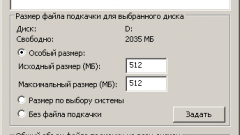Instruction
1
To allocate the disk space between partitions use Acronis DiskDirectorSuite. It is assumed that the utility does not damage the files on the drives, but for safety, copy the important information to external media.
2
Run the program and select automatic operation. In the left part of the window in Rosedale "the Wizard", select "Increase disk space".
3
In the "Wizard enlarge space", select the C: drive and click "Next" to continue. In the new screen, select D: and continue by clicking Next. In the "partition Size" set the new size of D. To do this, change the position of the slider, or enter data in the "partition Size".
4
Again click "Next". The system displays a window with the new disk layout. If you are satisfied, click "Finish" if you want to cancel the changes, use the "Back" button. In the final window, click the button with the flag of the checkerboard coloring, then the program will start working.
5
By default, on your C: drive is the page file where Windows writes the intermediate results of calculations and most in demand data. To free up space on the system disk, the pagefile can be moved to another logical drive.
6
Open the context menu by clicking with the right button on the icon "My computer" and select "Properties". In the section "Performance" tab, "Advanced", click "Options" again and go to the tab "Advanced".
7
In the section "Virtual memory" click "Change". Point to the disc and under "paging file Size...", assign the "No paging file". Press "Set" to confirm the changes. Then select the D drive and in the same section, set the minimum and maximum paging file size. The minimum size recommended to take 1.5 times the amount of RAM on the computer.
8
Before you change your disk space, clean the disk from temporary files. In the menu "start" choose "Find" and select "Files and folders". In the search bar, type temp, search scope, assign the disk and in advanced options select "Search system folders" "Search hidden folders" and "Search subfolders".
9
Open found folders named Temp and Temporary Internet FilesContent.IE5 and delete all the contents – so you can free up a lot of space on the system drive.