You will need
- the Windows 7 installation disc
- Paragon Partition Magic
Instruction
1
It would be much better if you'll reallocate the space on the formatted hard diskthat does not contain any information. Working with a blank disk takes much less time and reduces the likelihood of errors during the fission process. It is therefore recommended to divide the disk before installing the operating system.
2
Insert the Windows 7 installation disc in the drive and start the process of installing the OS. When you will open a window to select a local drive on which you will install Windows 7, select the partition you want to expand or reduce, and click the "delete"button.
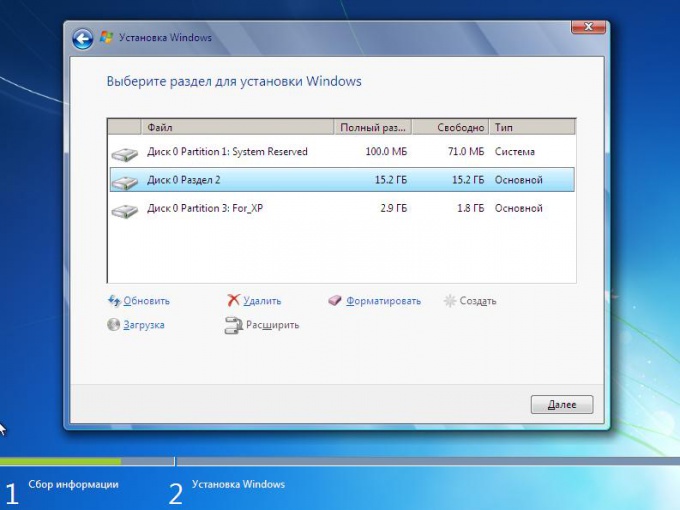
3
Repeat this step with the second section, involved in the process of redistribution of space. After that, click "create" and enter the size of the future section. Do the same to create the second partition.
4
If you need to resize partitions after installing Windows, you will need the program Paragon Partition Magic. It has a friendly interface and a large set of functions. Version of the program should be selected based on the type of your operating system.
5
Run the program and select the mode advanced user. Find the menu "Redistribute free space between partitions" and navigate to it. Enter a couple of partitions on your hard drive that you will continue to work. Click "Next".
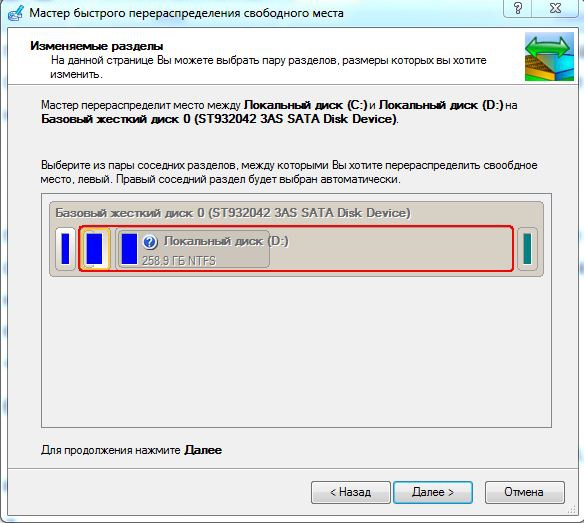
6
Specify the size of hard disk partitions using the slider. Click "Next". If you need to separate more space than allowed by the program, then manually remove the extra files section.
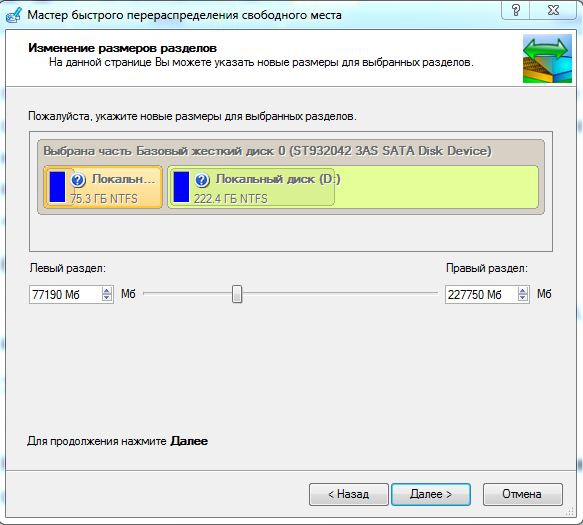
7
Now click "apply changes". The computer will restart and continue the operation in MS-DOS mode. The process of redistribution of free space may take several hours.
