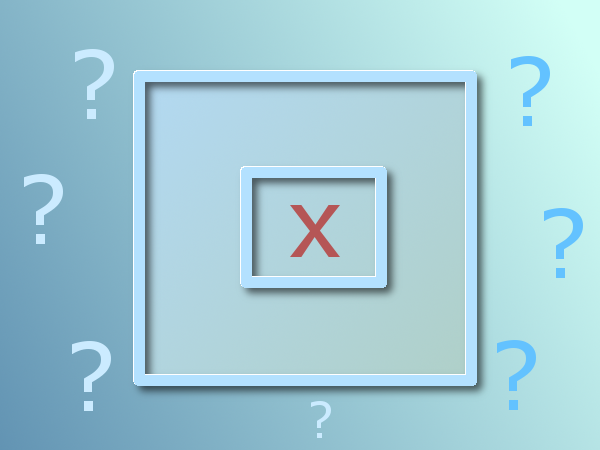Instruction
1
Make sure you have not disabled the display of all images. Check whether you can see other pictures.
2
Unlock the image in the browser Mozilla Firefox. Find the menu item "Tools". Select from the drop down list "Settings". Navigate in the window that opens on the Content tab. Find the checkbox next to "Automatically load images". Click "Exceptions" next to that line. Select the site and remove it from the exclusion list.
3
Remove the lock image in the browser Opera. Select the menu item "Tools". Point in the dropped list in the string "Advanced". Then select "Blocked content". Locate and then select the locked item or website. Remove it from the list.
4
Remove pattern lock Google Chrome browser. Locate and click the menu icon in the form of a wrench located in the upper right corner. Select from the drop down list, the string "Parameters". In the "Settings" tab go to "Advanced". Select in the section "privacy" click "content Settings...". Find the "Pictures". Make sure that the images are displayed, and click the "Manage exceptions...". Locate the pattern lock, which fell under the required image, select it and delete.
5
Check whether the extension that blocks advertising elements, including unwanted images. Find a list of templates that page content is forbidden to be shown, or the list of the blocked images. Select extra pattern or the desired image and remove it from the list.
6
For example, consider a version of AdBlock in Opera. Select the menu item "Tools". Point in the dropped list for line "Extensions". Next, select "Manage extensions". Look in the "Extensions" tab, Opera AdBlock. Click the button to the right of and select "Settings". Check the tab "wish list" and other settings.