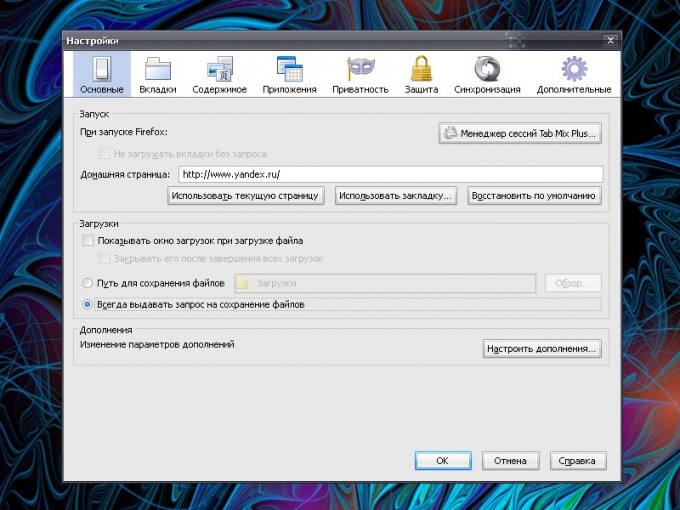Instruction
1
The download starts in the moment you choose the file you want and click on the button "Download". Activated "download Manager", processes the information and offers you the options file. To open the downloads window in Mozilla Firefox, launch the browser and select the menu "Tools" the item "Boot". A new window opens in which the available number of actions with files. This window may automatically appear while you download one or another file, if browser has appropriate settings.
2
In the menu "Tools" select "Settings". A new window will open. Go to the Main tab. In the "Downloads" you will be able to configure at its own discretion, options to download the files: window display the download path for saving files, the presence or absence of request for safekeeping. After making changes remember to click OK to the new settings took effect.
3
Also in Mozilla Firefox is possible to install add-ons, which allow you to control the download (e.g. Download Statusbar). Find add-ons available on the Mozilla website. After their installation in the menu "Tools" select "add-Ons" and "Extensions". Highlight the addition and click on the "Settings" button to set the options you want.
4
In Internet Explorer the names of tools and menu items are slightly different, but essentially, they perform the same tasks. Select in menu "tools", point "browser Properties" and open the "Security" tab. Highlight the icon "Internet" and click "Other". Additional window will open, find the thread "Download" and select marker options that will provide you with comfortable downloading files from the network. Apply the new settings.