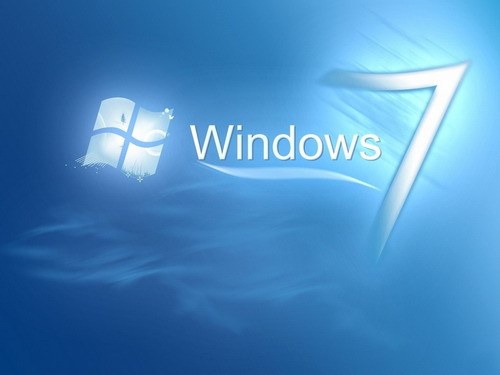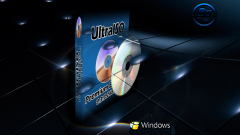You will need
- Computer;
- - USB stick or DVD;
- tool DVD to USB v.2.0.
Instruction
1
There are several ways to install an operating system image. To implement the first method, you must have the flash drive as a minimum four GB. Download from the Internet utility from Microsoft called DVD to USB v.2.0 and is completely free. After downloading run the installation utility. In the process of installation you must register the program. To do this, enter your e-mail address and user name.
2
Run the program. In its main menu click on the browse button (brows) and specify the path to the image of the Windows 7 operating system. After this, go on. Now you will need to choose the location where you want to write the OS image. Select your flash drive. Wait until recording is complete the operating system image on a USB device. You can then proceed directly to the installation.
3
First, you need to open the BIOS menu. On the initial screen turning on the computer press the Del key. If after pressing this key, the BIOS doesn't open, then your motherboard should use a different key. Information from the manual to your motherboard.
4
In the BIOS you need to select booting off of the flash drive. For this option First Boot Device in the figure 1, set USB. After this exit the BIOS. When you exit don't forget to save the settings. The computer will reboot, and install the operating system starts automatically. The process of installing the OS from a flash drive is no different from the actions performed from the boot disk.
5
If you do not have flash, you can use an ordinary DVD disc. Just insert the media in the drive, but the programs menu instead of the DVD to the USB flash drive select the drive. After this, the image will be written to the storage medium, and you will have a full boot disk with the operating system Windows 7.