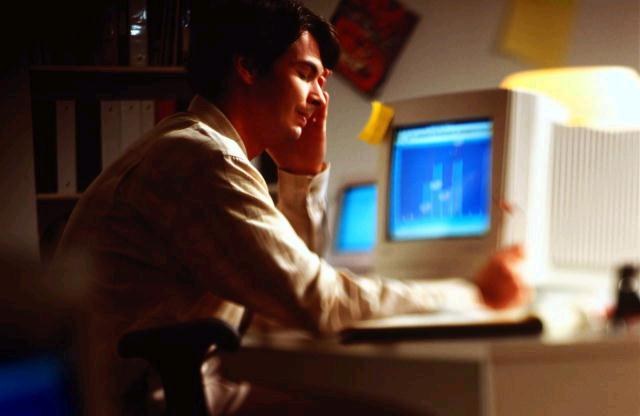You will need
- - computer, server installed Counter Strike.
Instruction
1
Click on the link http://yourserv.ru/cs_source/statscss/255-delaem-server-no-steam-no-steam-patch.html download the patch posted in this article. To download the file you will need to register on the website. Go to the folder with the installed server: C:/Server/bin. Delete the file with the extension. dll (steam, steamclient). Then unzip the file, copy all its contents to this folder when you are prompted about replacing files, click "Yes" to make No-steam server.
2
Locate the folder where you installed the server Counter Strike file, with the extension *.bat, with which you start the server, open it with Notepad, add the line sv_lan 0. Save the changes to the file and close it. Then run a CSS server and make sure it is working.
3
Configure the server so that it could join the players. To do this, the server string set +sv_lan 1 and –insecure. Then use the Internet search to locate the file steam.dll used in steamemu from hCUP. Copy it to the folder with the server, and then create a file called steamemu.ini, open it with Notepad and add the line [HL2.EXE_CSTRIKE] .
4
If you want to create No-Steam Linux server, replace the file libsteamvalidateuseridtickets_i486.so file from the downloaded archive. Use Simple Patcher to change the file engine.dll.
5
You can also use this app Nowon patch, download that at the link http://steam-club.ru/load/23-1-0-900. Make changes to the file engine.dll using the code posted on the website given in the first step. After that restart the server for the changes to take effect.