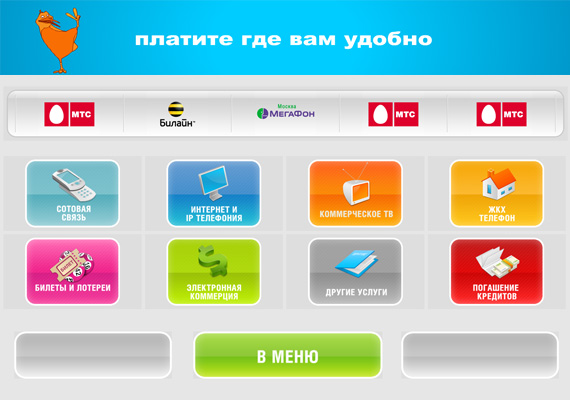You will need
- To produce this operation you will need the terminal QIWI and cash.
Instruction
1
In the menu select "Payment services" and click on it. You will open the following window and in it you need the menu bar "E-Commerce" – click on it.
2
The following window is displayed listing the payment systems. You need a button "Webmoney replenishment of rouble purses - now you click it.
3
Next, there is a window that will prompt you to enter the number of the electronic purse Webmoney. Enter your digital number (or account number of the person whose account you want to join), and click go . After that will have to wait – the terminal needs to connect to the server.
4
Then terminal will ask you to enter your mobile phone number is required for emergency contact, if payment problems arise. Fortunately, problems hardly arise.
5
Once you have entered your phone number, click go - it's time to enter in the terminal the money. Amount will be displayed on the terminal screen. Press "Pay - all, this process of transfer money to the Webmoney purse is finished.
Note
The money will be credited to your account approximately in two hours.
Useful advice
Be sure to take a cheque is a payment document and proof that you made payment.