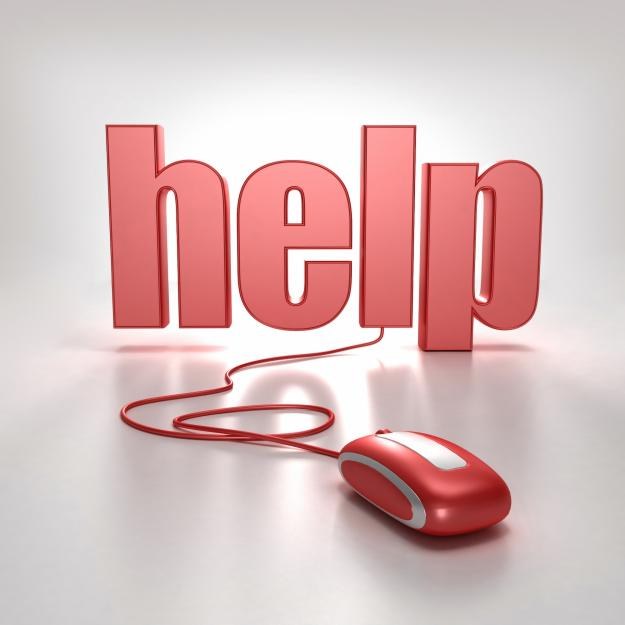You will need
- Utility PC Decrapifier.
Instruction
1
After you enable a brand new computer on the startup menu can be a large number of unnecessary programs that, respectively, reduce its performance. Run the system configuration utility to remove unnecessary items from startup. To do this, press the key combination Win + R, in the opened window type msconfig and click OK.
2
In the appearing applet, navigate to the "startup" tab and uncheck the rows of uselessness which you are confident. Click "Apply" and "Restart now". After the system boots you will see that the number of programs in the system tray is considerably reduced.
3
Now these programs you need to uninstall, use the add-in "add / remove programs". Click "start menu" and select "control Panel". In the opened window, double click on the mentioned item. Find unnecessary programs and click "change/Remove".
4
This method is not a panacea, because most of the utilities leaves the group key in the registry about their presence on the computer, especially the trial versions of the products. For quick and correct removal is not only programs, but information about them it is recommended to use PC Decrapifier. This product can be downloaded here http://www.pcdecrapifier.com/download.
5
Launch the program by double-clicking on the. exe file (no installation required). The window will appear the message about the possibility to create a restore point. If you do not want to do this, click the Next button.
6
Then the program will scan the system for programs, not ignoring even a different kind of Supplement (including service packs). In the list of utilities you will see a column that contains names of developers — it allows you to quickly find about need.
7
Select the programs by checking the check boxes in the left part of the window and click Next. On the screen alternately appear Uninstallers each of the selected programs, in which it is necessary to press button "OK" or Yes. Quit with the PC Decrapifier, and then restart the computer.