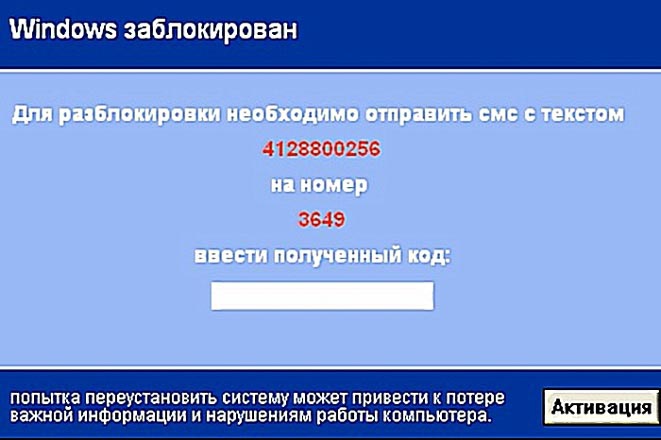Instruction
1
A virus that attacks your computer and block called "Trojan.Winlock". Most often on the desktop appears a banner with the message you need to send an SMS message to a specific number and banner will be removed. To remove this virus visit the websites of popular antivirus software: "Kaspersky" (http://support.kaspersky.ru/viruses/deblocker), doctor web (http://www.drweb.com/unlocker/index/). Enter the phone number, which is required to send an SMS message or code. After that you will be given a code to delete the virus.
2
In order to cope with the virus, requiring sending SMS message use the free program "LiveCD" (http://www.freedrweb.com/livecd). Write the program to disk, and insert it into your computer, then follow the instructions.
3
A way to deal with the virus is system restore. Try ctrl+alt+delete to call up the dialog box of task Manager. Then click "File" - "New task (Run...)". A command window will open. Enter the following code: %systemroot%system32 estore strui.exe and press the "Enter" button. After system repair virus should be eliminated.
4
After the virus is removed from your computer, install the latest version licensed antivirus to your computer. Run a full scan of your PC. Also check the registry settings that the virus could replace them.
Useful advice
Promptly update anti-virus software on your computer.