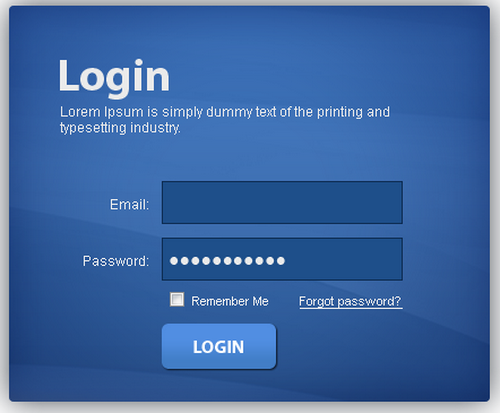You will need
- Internet browser, registration data, website platform.
Instruction
1
In administrative panel you can implement almost all actions to edit the basic display settings of the site. These parameters include the editing of the created posts and pages, managing page design and display of General statistics. For each platform, log into the administrative panel is accessible in various ways.
2
Platform WordPress. To access the "admin area" you can insert in your browser the following line: http://домен сайта/wp-login.php. You will see a small window for entering the registration data (login and password). You must specify the username and password that you provided when registering in the system. Then click "Login". In the authentication system administrators of sites WordPress has one big advantage: if you enter the wrong username or password, you will see a message that indicates the item that was listed incorrectly.
3
Starting with version 3.0, the site management platform WordPress, there was one revision – the top line menu. Via this line you can perform several important actions: view reviews, edit records, etc., as well as logging in to your admin panel. Click the first menu and select "Panel" or "Console" (depending on translation).
4
Platform Joomla. The principle is almost the same as in the case of WordPress. In the address bar paste the following line: http://домен site/administrator and press Enter. You will be prompted for a username and password. Login for all users single – admin and the password you need to enter a personal.
5
Drupal. In this system there is their ranking on the user and the administrator. The links can go both users and administrators is almost the same:
- for the user http://домен site/?q=user or http://домен site/user;
- administrator http://site.ua/?q=admin
- for the user http://домен site/?q=user or http://домен site/user;
- administrator http://site.ua/?q=admin