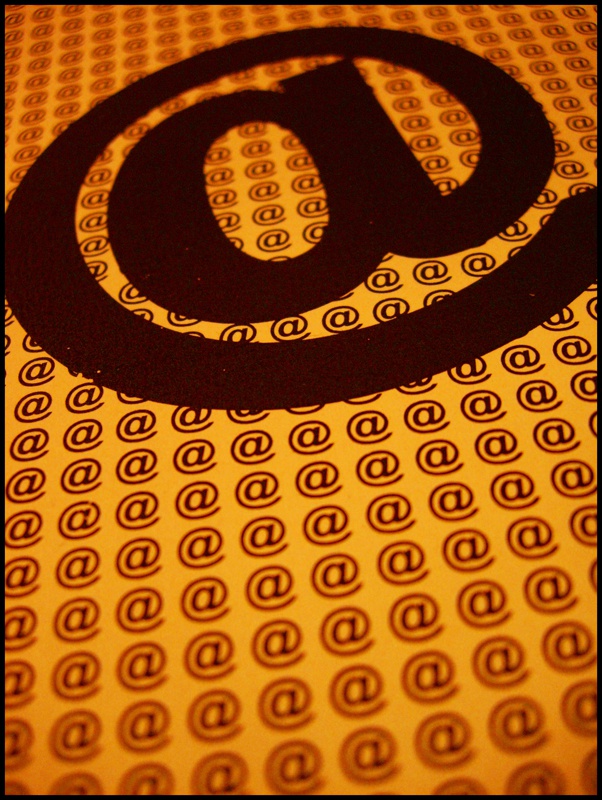Instruction
1
First of all, you will need the incoming and outgoing server addresses of your mail service. If this is Yandex, the pop (incoming mail server) - pop.yandex.ru; smtp (outgoing mail server) - smtp.yandex.ru; login (name) characters before the @; password – your email password. If it's Mail, the pop (incoming mail server) - pop.mail.ru; smtp (outgoing mail server) - smtp.mail.ru; login (name) characters before the @; password – your email password. If it is GMail, then pop (incoming mail server) - pop.gmail.com; smtp (outgoing mail server) - smtp.gmail.com; login (name) characters before the @; password – your email password; ports (protection) - incl.(993/995). If it is a Rambler, pop (incoming mail server) - pop.rambler.ru; smtp (outgoing mail server) - smtp.rambler.ru; login (name) characters before the @; password – your email password.
2
For various phones may be nuances in the mail settings, but basically all the same. Often e-mail is with the menu item "Messages". Go to "Messages" then "Settings", then "E - mail", then "mailboxes". Make new Inbox.
3
Select the correct access point. It depends on your mobile operator.
4
In the mailbox Type, select POP3. Then enter the incoming and outgoing servers, which are listed above. If you mail to GMail, you need to specify the ports. Then you can test mail on mobile phone.