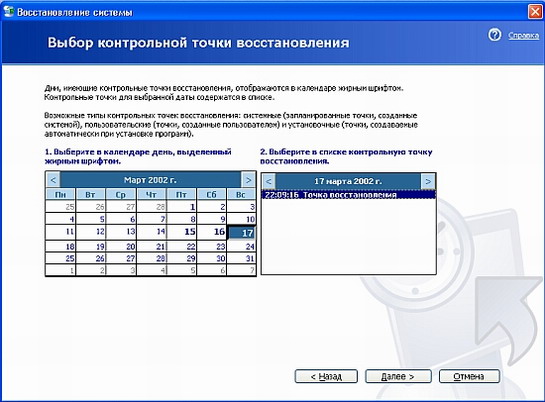You will need
- Computer.
Instruction
1
Click "start" on the taskbar. Select "All programs." In the list that appears, go under "Accessories" - "system tools "system Restore". The transition will be implemented automatically when the mouse cursor is. On the last point you click.
2
In the new window "system Restore" option to either create point restore system or restore an earlier state of the computer. Go to the first path by clicking on an offer to see the point of recoveryin which you can return at the moment.
3
A new window "Selecting the checkpoint recovery" offers to the left to see the calendar events for which you have created the corresponding points of the restoration automatically or your efforts (if you ever go to the second item in the previous window). Bold numbers in the calendar you are looking for. Click on any of them and read in the right window, a description. Here are events and programs that occurred or were established on this day. It happens that the point was created without special events. You can choose a specific time in the list, at the time of which the computer you are satisfied. The system will return to the state before. This procedure is completely reversible.