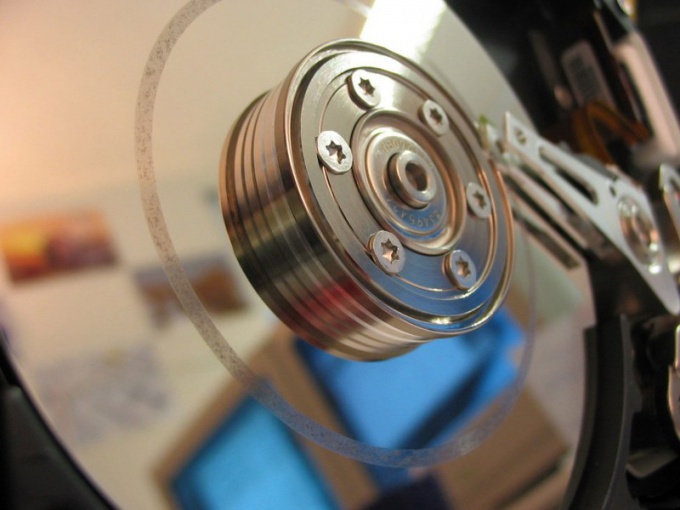Instruction
1
Check to be formatting the hard drive. To do this, access the main menu system by pressing the "start" button and open "All programs." Open the link to "Standard" and run the application "Windows Explorer".
2
Open the shortcut menu for the selected volume, click the right mouse button. Select "Properties". Use the tools tab in the dialog box, and select "inspect". Mark the checkboxes for the fields "Automatically fix file system errors" and "scan for and attempt recovery of bad sectors" in the dialog window parameters and confirm the execution of the selected action, using the "Start"button.
3
Wait until the disk check and restart the computer. Return to the main menu system start and open the Run dialog for initiation of the procedure of formatting the desired volume. Type cmd in the Open box, and run the utility command line by using the button OK.
4
Type in cd C:WindowsSystem32 in the text box, the command interpreter Windows and save the changes by pressing the function key Enter. Type the following command at the command prompt имя_диска_подлежащего_форматированию convert:/fs:ntfs and confirm the execution of the selected action by pressing the Enter key.
5
Please note that formatting a volume without data loss is possible only when you change file system from FAT to NTFS. The reverse conversion will lead to the destruction of stored information.
6
It is recommended to backup the data to removable media to restore information in case of problems caused by interruptions in the power supply. Also it is recommended to close all running apps and shut down all open Windows programs before beginning the procedure format the selected hard drive.