You will need
- computer;
- - Internet;
- photo, you want to resize.
Instruction
1
To change the size of photos is easy. It is important to choose your, which are most comfortable to work with. The most affordable option for resizing images is to use standard office Microsoft Office Picture Manager. To do this, open the folder with the desired photo, hover over it, click right mouse button and from the drop down window, select the option "Open with..." and popup the right pane, select Microsoft Office Picture Manager. When the app opens your picture on the top toolbar, locate and click the "Edit pictures". Then right in the opened window select "resize". Then specify the desired settings. For convenience, you can use the ready-made options. Select "Standard width and height" and select the desired photo size. Or, specify an arbitrary width and height.
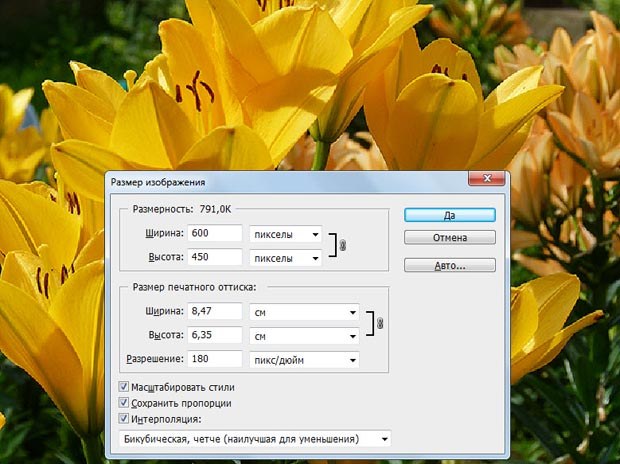
2
For resizing photos you can use another program that is on every computer with operating system Windows - Paint. Open the image with Paint, click on the toolbar menu "picture" and then in the drop down box – select "Attributes". Then on the desktop a new window will appear that lists the dimensions of the image. Here you can specify its parameters. Do not forget to choose an appropriate unit of measure: inches, cm, points. Or simply drag the handles of boundary changes. Then save the result. Please note that this will change not only the size of the image, but also the photo: because its the part you cut off.
3
If you have installed on the computer program "Photoshop", open the need of processing the image using this program. Then on the toolbar click "Image" and select "resize image". Set the width and height, check the box next to "Maintain aspect ratio" and then save the result using the functions "Save as" in menu "File".
4
Also use the special online services. For example, for this purpose perfect Resize website Now. To work on this service is very simple: select the image, specify the required size. For convenience, the hotel provides ready options: small (640 pixels), medium (800 pixels), large (1024 pixels) or specify arbitrary data. If you are using simple mode, you just change the image size. If you choose the advanced mode, processing digital photos, can additionally specify the quality of the picture and use the options "sharpen" and "Shades of grey". Then click "Change size", you can then download the processed photos in the specified size by clicking to the right of the image link with the image name. After 15 minutes, the processed photo will be automatically removed from the website.
5
Another good website for resizing photos Resizepiconline. Here you also need to first download the video of several. Then, move the slider on the lines of "Width" and "Height" specify the size of the output. Here, without loss of image quality you can change the picture format from JPG to PNG and Vice versa. Then just press the button "Change size" and the after treatment photo save the result.
6
Works a little differently online service Photofacefun. To work go to resource, upload the pictures by clicking the appropriate button in the special fields specify the desired image size. A few seconds to download the photo by clicking the "Download" button. Save the result by clicking the right mouse button on the processed image and select the option "Save image as". On this website you can apply to your photos photo effects, filters, apply a frame, insert a person to use the photo editor and the necessary tools (crop photos, reduce, cover art, avatars, Wallpapers).
