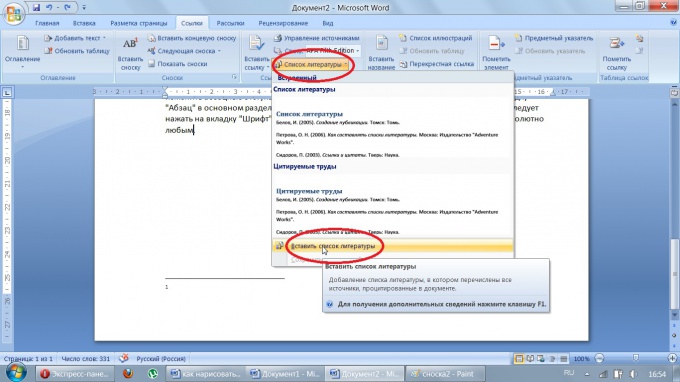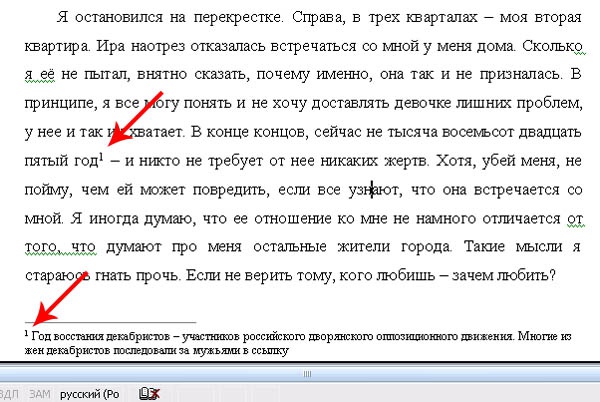Instruction
1
To make a footnote in a text editor word version 2007 or 2010, you need to put the cursor in the place where you want to store a pointer reference to the author of the quote. In the upper panel to select "Links" and there the tab "Insert footnote". Next to the text will appear in the room, and in the footer - a place for posting information about the publication, a quote which was used.
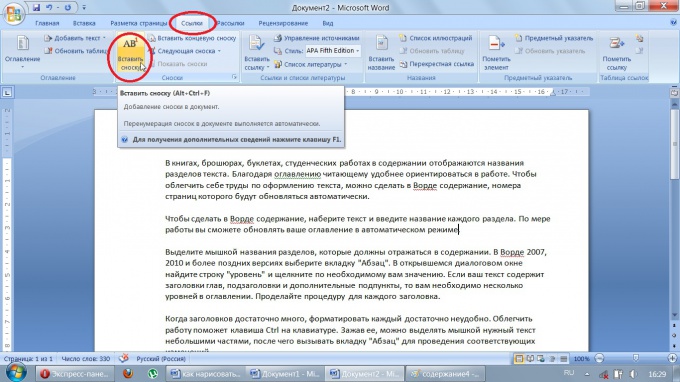
2
Clicking on the arrow in the "References" section, you can select the desired format. So, you can post information about quoted authors immediately beneath the text or at the bottom of the page, at the end of a section or Chapter (Endnotes), put down the ordinal numbers of footnotes, alphabetical or symbolic designations.
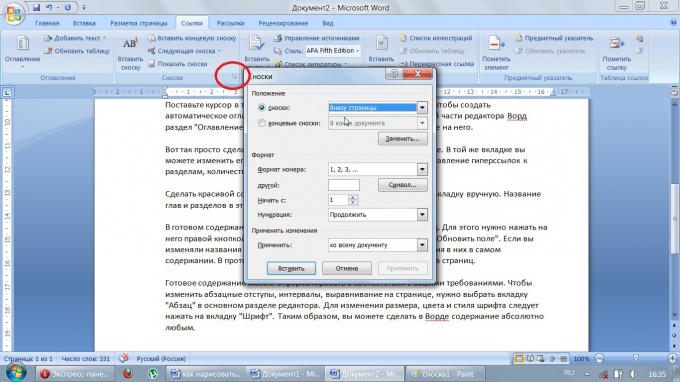
3
The footnotes and symbols in the text can be formatted in the same way as the rest of the text by using the tab "Font" and "Paragraph".
4
There is a key combination that allows you to quickly add a link to the source. To make in Word a footnote, you need to set the cursor where you place the symbol and click links simultaneously on the keyboard Ctrl, Alt and F.
5
Add footnote in Word is possible in automatic mode. To do this, add references, selecting the appropriate area in the text. To insert a footnote, you will just need to search through the list and select the desired source.