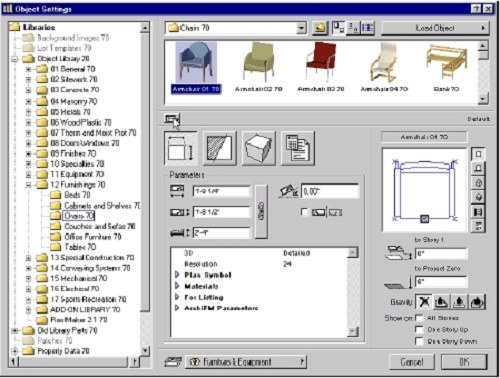You will need
- - ArchiCAD.
Instruction
1
Copy to your computer the necessary libraries to load in ArchiCAD. The library is understood as the folder that contains the data used by ArchiCAD: textures, background images, library items, the data specifications. To load a library, you can from a local or network disk and FTP-servers and web pages.
2
Moreover, as libraries use archived projects "ArchiCAD", from which the program is able to handle the library items that are stored there. In the work on the project, you can use only those library elements, textures and specifications that are established by the libraries in the project or loaded individually.
3
Install libraries in ArchiCAD. To do this go to menu "File" select "library Manager". In the dialog box has four tabs: "Local network" and "Ftp sites", "History", "Web objects". Go to the tab "Local network" to load the library in ArchiCAD, which is located on a local or network drive. In the right part of the bookmarks window displays a list of loaded libraries. To install the library, select it in the left part of the window, click the "Add"button.
4
Go to the second tab to load the library from the FTP server. This tab differs from the previous elements, which specify the parameters for connecting to the server. To download a library similar to the previous step. To download GDL objects from the web page navigate to the "Web objects", add them to your local libraries.
5
To view them, double-click the "Objects" dialog box appears "the Installation of objects". In the browser dialog box contains the details of the library at the top of the window and Explorer tree system on the left. Select the desired display option.