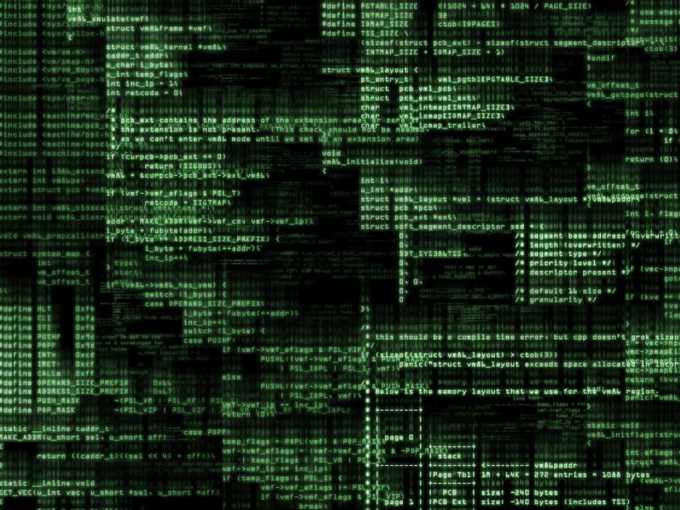You will need
- - computer with Internet access.
Instruction
1
Use the onlinedecoder to find out the encoding of the file and decode the characters. To do this, open the browser, go to http://www.artlebedev.ru/tools/decoder/. This decoder was designed to encode e-mail messages to help users to read the strange email messages.
2
To find out the encoding of the text, copy it to the clipboard, then click in the box to the decoder the right mouse button and select "Paste". Then click "Decrypt". This box will display the decoded text on the page will be specified the source encoding and the encoding that the text was converted.
3
Download a special program to determine the encoding and to transcode text, such as the program of the Tcode. To do this, follow the link http://it.sander.su/download.phpclick on the link TCode, wait for the download of the file. Once the transfer is complete, extract the archive to any folder, run the executable file.
4
Insert text from a filefor which you want to know the encoding, or select button on toolbar "Open file". Next, click the button at the bottom of the screen "Recode". The text file will be automatically encoded in the desired encoding. Source encoding appears in the status bar, and displays the recognition rate of characters. When you hover over this line you can determine which characters were not recognized by the program.
5
Install AkelPad, is able to recognize file encoding. To do this, follow the link http://akelpad.sourceforge.net/ru/download.php and select the version to download. After installation, run the program. Insert text from a file to determine the encoding.
6
Select menu "Encoding" and "Specify encoding" or use the command Alt+F5. A window will appear, which will indicate the source encoding, and also the possibility of recoding the text to the right to read the text encoding.