You will need
- — computer
- — Internet access
- — the program WinDjView
- file extension djvu
Instruction
1
Open the browser and go to the link http://windjview.sourceforge.net/ru/
On the right side of the page you will see a button "Download WinDjView...". Click it the download should commence automatically. Then install the program. Setting the standard, you can't change any settings.
On the right side of the page you will see a button "Download WinDjView...". Click it the download should commence automatically. Then install the program. Setting the standard, you can't change any settings.
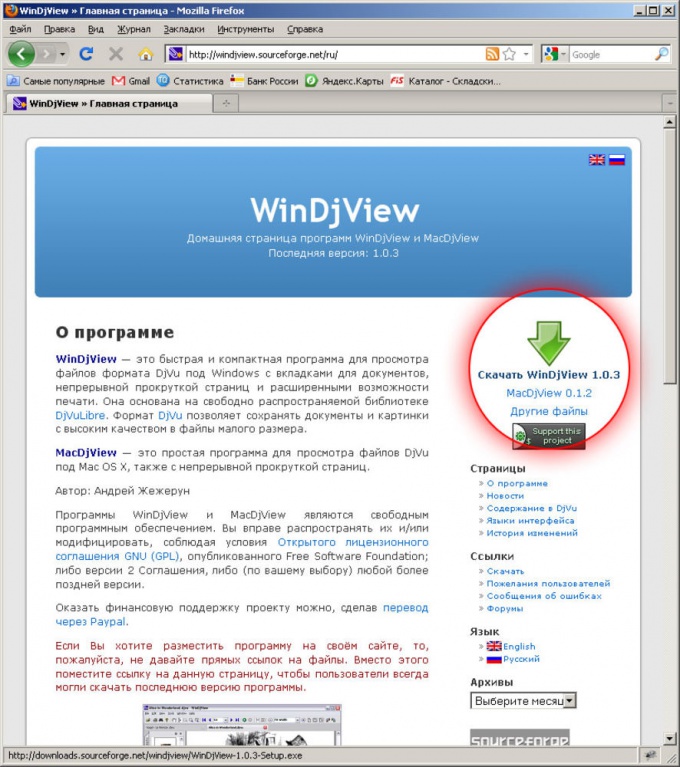
2
The program is installed. Now all files with the extension *.djvu, will automatically open it, the problem is solved.
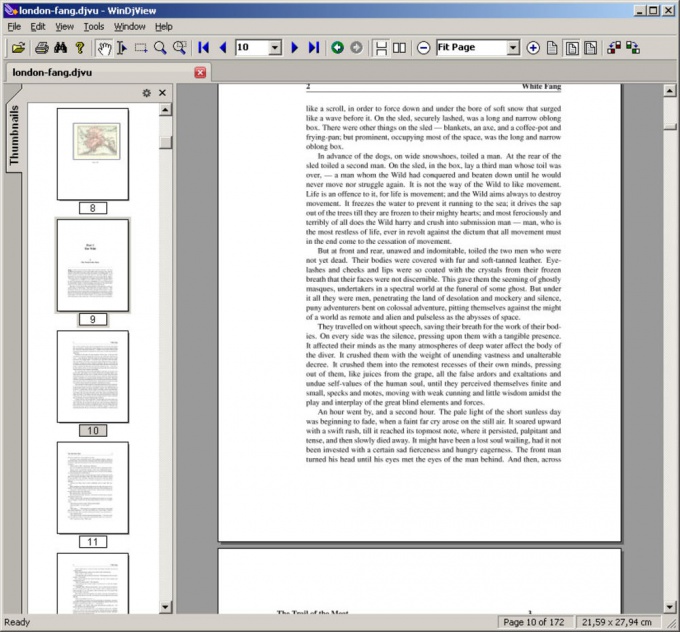
Note
Read books from a computer screen — not a very useful exercise.
