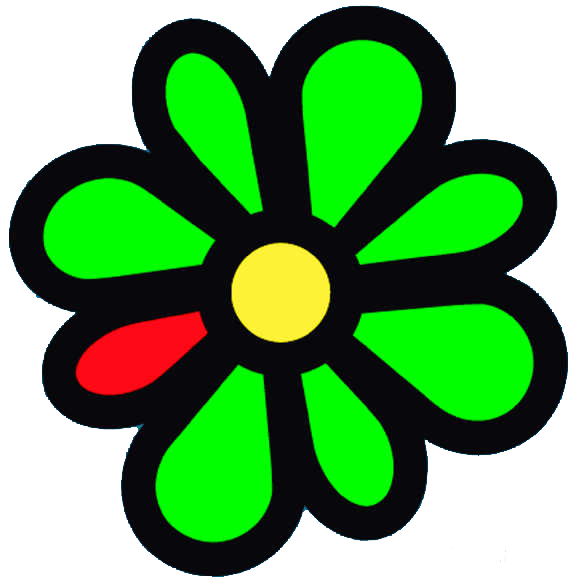Instruction
1
The oldest and most reliable way of registration in ICQ - filling the appropriate form on the official website of the messenger. To do this, go to the registration page at https://www.icq.com/join/ru. During the registration process, please include your full name that will show the contacts email address, which will receive a link to confirm your registration, your account password (twice, the passwords must match), gender and date of birth. Date of birth is indicated in order to determine that you are older than 13 years (since the user agreement does not allow to use ICQ to persons under this age). After that enter the security code from the robots and click the "Register" button. After that, go to the mailbox that you specified during registration and click on the link from the letter sent by the administration ICQ.
2
After confirming your account, download the official client ICQ (link http://ftp.icq.com/pub/ICQ7/install_icq7.exeand install it on your computer. Run the program and enter in the connection window to your specified email address and password. Wait for the application connection to the server. This will open the contact list of the program, which will display all your contacts. You can find your UIN by opening a private profile, or by hovering the cursor over the ICQ icon located in the tray. UIN can be used to sign in to ICQ along with email address. The UIN is also your unique address in the network, which you can leave to other people, so that they added you to the list of your contacts.
3
To obtain UIN and password is also possible on a huge number of third-party sites, distributing or selling rooms ICQ. You can also register directly from the official client, as well as from third-party programs.