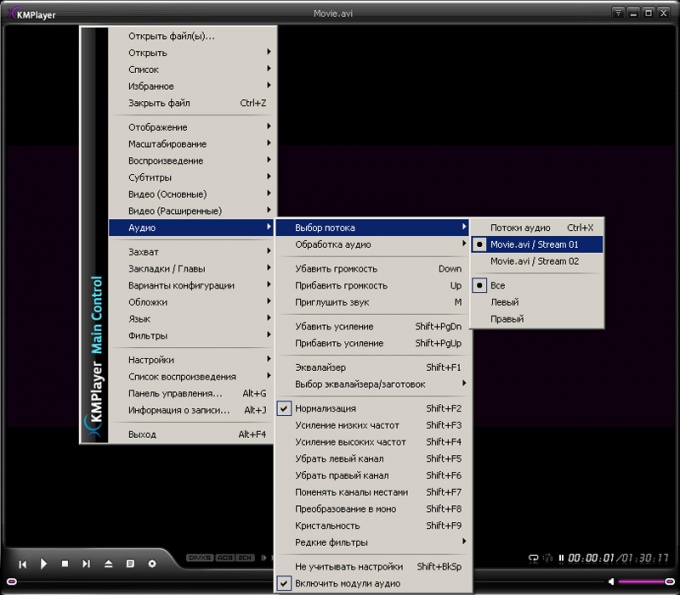Instruction
1
Windows Media Player
This video player is the most common because it is installed with Windows by default. In order to switch audio track in this player, hover over the player screen and click the right mouse button, in the appeared menu, select Playback, then to Select a language for playback.
If you have installed another player about how to choose an audio track, read below.
This video player is the most common because it is installed with Windows by default. In order to switch audio track in this player, hover over the player screen and click the right mouse button, in the appeared menu, select Playback, then to Select a language for playback.
If you have installed another player about how to choose an audio track, read below.
2
Media Player Classic
In the top menu of the player select the Playback Audio.
In the top menu of the player select the Playback Audio.
3
Light Allow Player
Right-click the mouse on the screen, in the menu select Audio - switch to audio track.
Right-click the mouse on the screen, in the menu select Audio - switch to audio track.
4
KMPlayer
Right-click the mouse on the screen, from the menu select Audio stream Selection. Also to switch audio tracks you can use CTRL+X.
Right-click the mouse on the screen, from the menu select Audio stream Selection. Also to switch audio tracks you can use CTRL+X.
5
VLC Media Player
In the top menu, click Audio - Audio track.
In the top menu, click Audio - Audio track.
6
Winamp
Right-click the mouse on the screen, select the menu item Audio track.
Right-click the mouse on the screen, select the menu item Audio track.
7
BSPlayer
Right-click the mouse on the screen, in the menu select Audio - Audio streams.
Right-click the mouse on the screen, in the menu select Audio - Audio streams.
Useful advice
On the box the DVD drive is mandatory to specify the number and name of tracks.
If you select the audio track does not work, maybe the problem is in the DVD.
If you select the audio track does not work, maybe the problem is in the DVD.