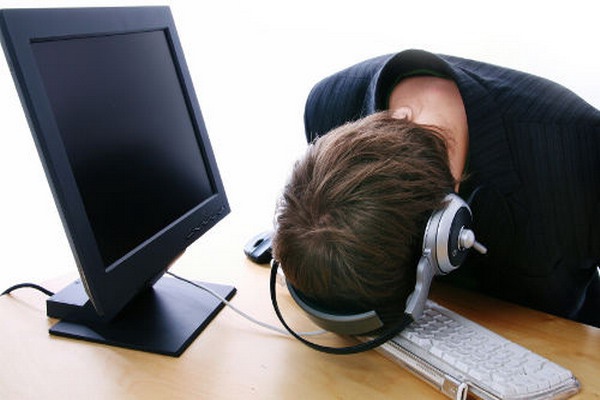You will need
- Computer
Instruction
1
Insufficient amount of RAM (memory). Most clearly the problem of the small amount of memory seen by the slow working of the computer while simultaneously running multiple programs or running the most current, demanding computer games. With the release of the latest operating systems (e.g. Windows 7) and new software, this problem also has become quite relevant. To solve it, install it in your computer more memory. Please make sure that your motherboard supports this type of memory is free slots. In modern reality, for normal operation you need at least 2 Gb of memory.
2
A large number of programs at startup. If at the start of the operating system is loaded simultaneously with very many programs, the computer will slow down and hang. Go to start - Run and type Msconfig. Then on the startup tab uncheck the applications you don't need. It optimize your computer and reduce the likelihood of hang-up.
3
Malware (viruses, worms, Trojans, etc.) Viruses can significantly consume system resources. In addition, the presence of viruses on the computer may cause the loss of important files in some cases - identity theft and other unpleasant consequences. So be sure to install a quality antivirus computer and periodically update it's databases. You need to get at least once a week to conduct a full scan for viruses all computer drives.
4
The operating system crashes. Operating system crashes can also be the reason for the slow performance and freezes PC. Do a system restore via start->All programs->Accessories->system tools->system Restore. If the recovery does not lead to positive results, in some cases it is easier to reinstall the operating system (keeping the data).