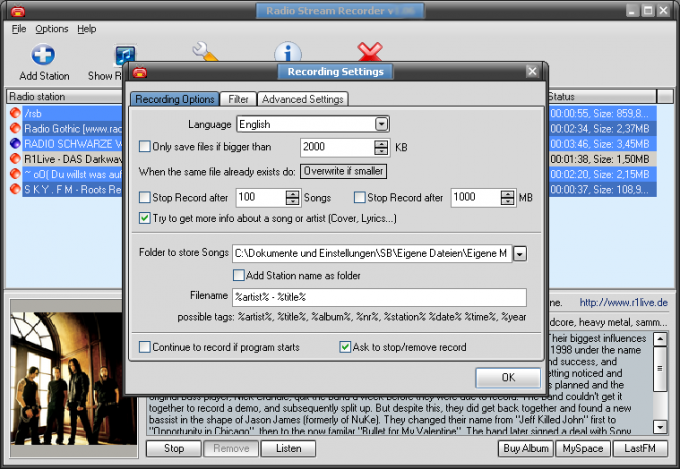Instruction
1
To record live video on the Internet you need a program WM Recorder. Download the program from Internet and run the installer. Follow all the commands of the installation wizard, agree to the terms of use of the software and then specify the path to install the program.
2
Press the Start button to start the main installation process, and then complete the installation by clicking Exit. If you want to run the program, put a check mark beside " Launch WM Recorder.
3
The program starts and before work will automatically check and adjust your parameters of Internet access. Click OK to configure the Internet connection, and then wait for the configuration process.
4
If the program tells you the list of files that require network access, add files to the list of application exceptions in your antivirus and firewall. Install for data files full access to the network.
5
Now you need to install the WinPcap program to record video from network adapter. Click "Next" to install WinPcap, and then wait until the program will detect the type of your network adapter. Complete the installation of the program.
6
Open your Internet browser and open any site where the desired video. Start the video at the same time running WM Recorder – the program will automatically record the video. For correct record live video from the Internet you must first open the program WM Recorder, then start the video on the website. Only in this case, the video will be recorded in full.
7
To view the status of recording, press the Status button. If you want to stop recording, press Stop. In order to further customize the program, open the section Settings if you are not satisfied with your current recording settings.
8
If you want to record some video from the network, but you can't be at the computer, schedule recording – open the program settings section, select Schedule Recording. Set the start and end time of the recording, enter the URL of the video and its title. The program will automatically start the recording process, even if you're not around.