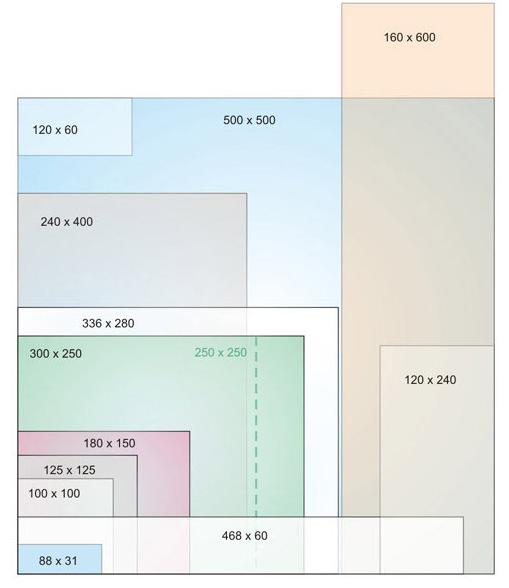Instruction
1
Banners can be placed on almost any site. The ideal choice will be forums, news portals, and other non-commercial sites. On commercial sites the banners are not placed. Who would want to see visitors come to their site, and then forwarded the link to your competitors site, where he successfully made the purchase?
2
We will consider a technique of creating a JPG banner without animation: open photoshop, the size of the banner fits in the window.
3
Set the banner background. Let the background be green, for example. Select the desired color and a tool "bucket" painted banner by clicking the left mouse button.
4
Insert the picture. Take any picture from your computer, copy it and paste in the window of photoshop. You can crop the picture, leaving only part of it. The extension of the image must be JPG or GIF.
5
After inserting the picture, we need to remove all the excess, leaving only the depicted subject. With the Magic wand click on the background surrounding the object, delete it. Contrast than the background, the more likely to remove it all in one click of the mouse. Clicked once, and if the background is not retired, try another and so until the entire background is not a picture "taken".
6
Put the picture in the banner. If the banner horizontal from a height of 60 pixels, selectable in the horizontal top menu Image –> Size. Set the height of the picture to 60 pixels. With the Move tool move the picture on the banner and place it where you want.
7
In addition to images are usually placed on the banner and even text. Draw the text using the appropriate tool, if necessary, a floating text with the Move tool and set the text to the desired color.
8
Maintain the banner in JPG or GIF format.
9
Now banner must be placed on the website (let's say it's called moysait.ru). To insert a page in your site banner, you need to first make a banner code that will refer. To do this, create the website folder (bn), which will upload your banner (let's say his name bymagka.jpg). If you want clicking on your banner the user goes to another address (for example, bumaga.com) that opens in a new window, and when he will bring the banner displays text (for example, "buy paper"), then the code would be as follows:
a title="buy paper" target="_blank" href="http://bumaga.com/"
img border="0" src="http://moysait.ru/bn/bymagka.jpg" width="60" height="31"
All, insert it in the right place on the page. Insert it through HTML code. this will help Frontpage. The banner will begin to work.
a title="buy paper" target="_blank" href="http://bumaga.com/"
img border="0" src="http://moysait.ru/bn/bymagka.jpg" width="60" height="31"
All, insert it in the right place on the page. Insert it through HTML code. this will help Frontpage. The banner will begin to work.